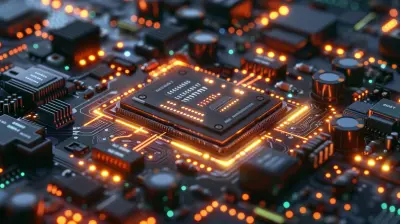Content Creation on the Go: Mobile Apps You Can’t Miss
21 November 2025
In today's fast-paced world, creativity doesn’t wait for you to be seated at a desk or in front of a computer. Whether you're a social media manager, a vlogger, or just someone who enjoys creating engaging content, you need tools that allow you to create wherever you are. And let’s face it, we’re all glued to our phones anyway, so why not take advantage of mobile apps for content creation on the go?
Gone are the days when you'd need expensive software or heavy equipment to create professional-quality content. Now, all you need is a smartphone and the right apps. Ready to find out which mobile tools can help you level up your content game? Buckle up, because I’m about to walk you through some of the best mobile apps you absolutely can’t miss!

Why Mobile Content Creation is More Important Than Ever
Before diving into the apps, let's talk about why mobile content creation is such a big deal.Think about it: we live in an age where everything is instant. News, trends, memes—they all spread like wildfire. If you're waiting to get home and open up your laptop, you could be missing out on a golden opportunity to hop on a viral trend or capture something amazing in real-time.
Plus, the convenience! Imagine editing a photo, whipping up a quick design, or even recording a podcast, all while sipping your coffee at a café, sitting on a bus, or even while on vacation. Content creation on the go gives you flexibility, creativity, and the chance to capture moments as they happen, making your content more authentic and timely.
Now, without further ado, let's get into the tools you NEED to have on your phone.

1. Canva: Your Pocket Graphic Designer
If you’ve ever dabbled in graphic design, you probably know about Canva. This app is a powerhouse when it comes to creating visually appealing content with minimal effort. Whether you’re designing Instagram stories, YouTube thumbnails, or even presentations, Canva has you covered.Why You’ll Love It:
- Templates for Almost Everything: Instagram posts, blog graphics, resumes, YouTube banners—Canva has templates for it all.- Easy to Use: Drag, drop, adjust, and boom! You've got professional-looking designs.
- Preloaded Fonts and Icons: No need to go searching for fonts or icons. Canva's got a library full of them.
Pro Tip:
Use Canva’s “magic resize” feature to quickly adjust your designs for different social media platforms without having to start from scratch.Best For:
Graphic design newbies and pros alike. It’s perfect for creating stunning visuals even if design isn’t your strong suit.
2. Adobe Premiere Rush: Video Editing on the Fly
If you're serious about video content creation (and you should be because video is king right now), then Adobe Premiere Rush is a must-have. This app offers professional-level video editing capabilities with an interface that’s simple enough for beginners.Why You’ll Love It:
- Multi-Track Editing: Just like you would on a desktop editor, you can work with multiple tracks for video, audio, and effects.- Built-In Transitions and Filters: Add a professional touch with just a few taps.
- Sync Across Devices: Start editing on your phone, then continue on your desktop without missing a beat.
Pro Tip:
Premiere Rush allows you to export your videos in 4K, which is fantastic for high-quality content, especially for platforms like YouTube.Best For:
Anyone who wants to create polished videos without being chained to a desktop.
3. Snapseed: The Ultimate Photo Editing Tool
You know how sometimes you take a great photo, but something just feels off? Maybe the lighting isn’t perfect, or you want to add a bit more drama to the image. This is where Snapseed comes in. Developed by Google, Snapseed is one of the most powerful photo editing apps available for mobile.Why You’ll Love It:
- Professional Editing Tools: From cropping and rotating to advanced features like selective adjustments and healing tools, Snapseed has it all.- RAW File Support: If you shoot in RAW format, Snapseed can handle it, giving you more flexibility with the editing process.
- Filters Galore: Add drama, structure, or vintage vibes to your images with a wide variety of filters.
Pro Tip:
Experiment with Snapseed’s “Selective Adjust” feature, which lets you change the brightness, contrast, and saturation of specific areas in your image. It’s like having Photoshop in your pocket!Best For:
Anyone who wants to take their mobile photography to the next level without needing a degree in photo editing.4. Anchor: Your Go-To Podcasting App
Ever thought about starting a podcast? It’s easier than ever with Anchor. This mobile app allows you to record, edit, and publish podcasts directly from your phone. You don’t even need fancy recording equipment or a soundproof studio. Anchor simplifies the entire process.Why You’ll Love It:
- Record Anywhere: Use your phone’s mic or plug in an external one for better audio quality.- Easy Editing: Trim and edit your audio right within the app.
- Monetization: Anchor even helps you make money from your podcast by connecting you with potential sponsors.
Pro Tip:
Use Anchor’s built-in tools to distribute your podcast to platforms like Spotify, Apple Podcasts, and Google Podcasts with just one click.Best For:
Aspiring podcasters who want to dip their toes into the world of audio content without investing in expensive gear.
5. LumaFusion: Advanced Video Editing for iOS Users
For those using iPhones or iPads and looking for something more advanced than Adobe Premiere Rush, LumaFusion is your go-to app. It’s by far one of the most comprehensive video editing apps available on iOS.Why You’ll Love It:
- Multi-Track Audio and Video Editing: Just like pro desktop editors.- Professional Features: From color correction to keyframing, LumaFusion has all the bells and whistles.
- Supports 4K Editing: Your iPhone can capture 4K, so why not edit in 4K as well?
Pro Tip:
Take advantage of LumaFusion’s slow-motion and time-lapse features to add some creative flair to your videos.Best For:
Video creators who want more control and professional-level features for their content.6. Splice: Quick and Easy Video Edits
If LumaFusion sounds a bit too advanced, but you still want to edit videos on the go, Splice is another excellent option. It’s owned by GoPro, so you can expect solid video editing capabilities, especially if you’re dealing with action-packed footage.Why You’ll Love It:
- Simple Interface: It’s perfect for quick edits like trimming, adding text, or inserting transitions.- Music Integration: Easily add music to your clips, either from the app’s music library or your own collection.
- Ready-to-Share: One-tap export to social media platforms like Instagram and TikTok.
Pro Tip:
Use the “speed control” feature to create dynamic slow-motion or time-lapse effects with just a few taps.Best For:
People who want to edit quick, engaging videos for social media without the need for advanced features.
7. InShot: Video and Photo Editing in One
Why download separate apps for photo and video editing when you can do both in one app? InShot is an all-in-one tool that lets you edit both photos and videos with ease. It’s perfect for influencers or creators who need a versatile tool that can handle multiple types of content.Why You’ll Love It:
- Easy-to-Use Interface: No steep learning curve here.- Add Music, Text, and Stickers: Perfect for spicing up your Instagram stories or YouTube intros.
- Customizable Canvas Sizes: Want to edit for Instagram, YouTube, or TikTok? InShot makes it easy to adjust your canvas size.
Pro Tip:
InShot excels at creating videos with text overlays, which is perfect for engaging your audience on platforms like TikTok or Instagram Stories.Best For:
Content creators who want a one-stop-shop for both video and photo editing.8. Over: Create Stunning Social Media Posts
If social media is your primary content platform, Over is a fantastic app to have in your toolbelt. It’s specifically designed for creating eye-catching social media content, whether it’s quote posts, product promotions, or anything in between.Why You’ll Love It:
- Templates for Social Media: Choose from a variety of templates optimized for Instagram, Facebook, and Pinterest.- Layered Editing: Add multiple layers of text, images, and shapes to create custom designs.
- Stock Image Library: Access to Unsplash and Pixabay’s image library directly within the app.
Pro Tip:
Use the app’s “grid” feature to create seamless Instagram feed layouts, which is great if you’re aiming for a cohesive aesthetic.Best For:
Social media marketers and influencers who want to create high-quality visuals in minutes.
Final Thoughts on Content Creation on the Go
Mobile content creation apps have come a long way, and now you can produce professional-quality content right from your pocket. Whether you’re creating videos, podcasts, graphics, or photos, these apps make it easier—and more convenient—than ever to craft stunning content no matter where you are.With the right tools, you no longer need to rely on desktop software or fancy equipment. Just grab your phone, fire up one of these apps, and start creating! After all, the world isn’t waiting, so why should your content?
all images in this post were generated using AI tools
Category:
Content Creation ToolsAuthor:

Adeline Taylor
Discussion
rate this article
2 comments
Rina McCullough
Embrace creativity anytime, anywhere; these apps empower content creators to thrive on the move.
November 24, 2025 at 5:40 AM
Vesper McGinn
Great roundup! These apps truly enhance content creation on the go. I appreciate the diverse options and practical tips for maximizing productivity while mobile. Keep it up!
November 21, 2025 at 5:56 AM

Adeline Taylor
Thank you for your kind words! I'm glad you found the roundup helpful. Happy content creating!