Essential Content Creation Tools Every Creator Should Try
25 May 2025
Creating quality content isn’t just about having great ideas—it’s also about executing them efficiently. Whether you're a blogger, YouTuber, podcaster, or social media influencer, having the right content creation tools can make a world of difference.
From designing eye-catching visuals to scheduling social media posts, the right tools will help you streamline your workflow, boost productivity, and take your content to the next level.
So, what are the must-have content creation tools? Let’s dive in! 
1. Writing & Editing Tools
Grammarly – Your AI-Powered Writing Assistant
Ever sent out a blog post or social media caption only to regret that one embarrassing typo? Grammarly saves you from those cringeworthy mistakes!It checks grammar, spelling, punctuation, and even suggests better phrasing. The premium version offers plagiarism detection and advanced style suggestions for a more polished and professional touch.
Why You’ll Love It:
✅ Real-time grammar and spelling suggestions
✅ Enhances readability and clarity
✅ Works across multiple platforms (Google Docs, WordPress, Emails, etc.)
Hemingway Editor – Make Your Writing Concise
Long-winded sentences can confuse readers. Hemingway Editor ensures your content is clear and to the point. It highlights complex sentences, suggests simpler alternatives, and helps improve readability.Why You’ll Love It:
✅ Helps cut down wordiness
✅ Color-coded suggestions for easy editing
✅ Improves sentence structure and flow 
2. Graphic Design & Visual Content Tools
Canva – Design Like a Pro (Even If You’re Not!)
Not a graphic designer? No worries! Canva allows you to create stunning graphics, social media posts, blog banners, and presentations with a simple drag-and-drop interface.With thousands of ready-made templates, stock photos, and customizable elements, your visuals will look polished and professional in no time.
Why You’ll Love It:
✅ User-friendly and intuitive
✅ Massive library of templates and design elements
✅ Free and paid versions available
Adobe Photoshop – Advanced Design for Professionals
If you’re serious about graphic design, Photoshop is the gold standard. While it has a steeper learning curve compared to Canva, it gives you unlimited creative freedom.From product mockups to high-quality image edits, Photoshop is a must-have tool for professional content creators.
Why You’ll Love It:
✅ Industry-standard advanced editing tools
✅ Supports multiple file formats
✅ Perfect for detailed graphic design work 
3. Video Editing & Creation Tools
Adobe Premiere Pro – A Powerhouse for Video Editing
If you’re into video content, Adobe Premiere Pro is a game-changer. Whether you’re editing YouTube videos, short films, or Instagram reels, this tool offers advanced editing capabilities.It supports multi-camera editing, color grading, special effects, and seamless integration with Adobe After Effects.
Why You’ll Love It:
✅ Professional-grade video editing features
✅ Customizable effects and transitions
✅ Works perfectly with Adobe software for seamless workflow
CapCut – Editing Made Easy for Social Media Creators
Not a pro at video editing? No worries—CapCut simplifies the process! Perfect for TikTok, Reels, or YouTube Shorts, this tool offers pre-made effects, transitions, and easy-to-use editing features.Why You’ll Love It:
✅ Free and beginner-friendly
✅ Includes trendy effects and filters
✅ Works seamlessly with mobile devices 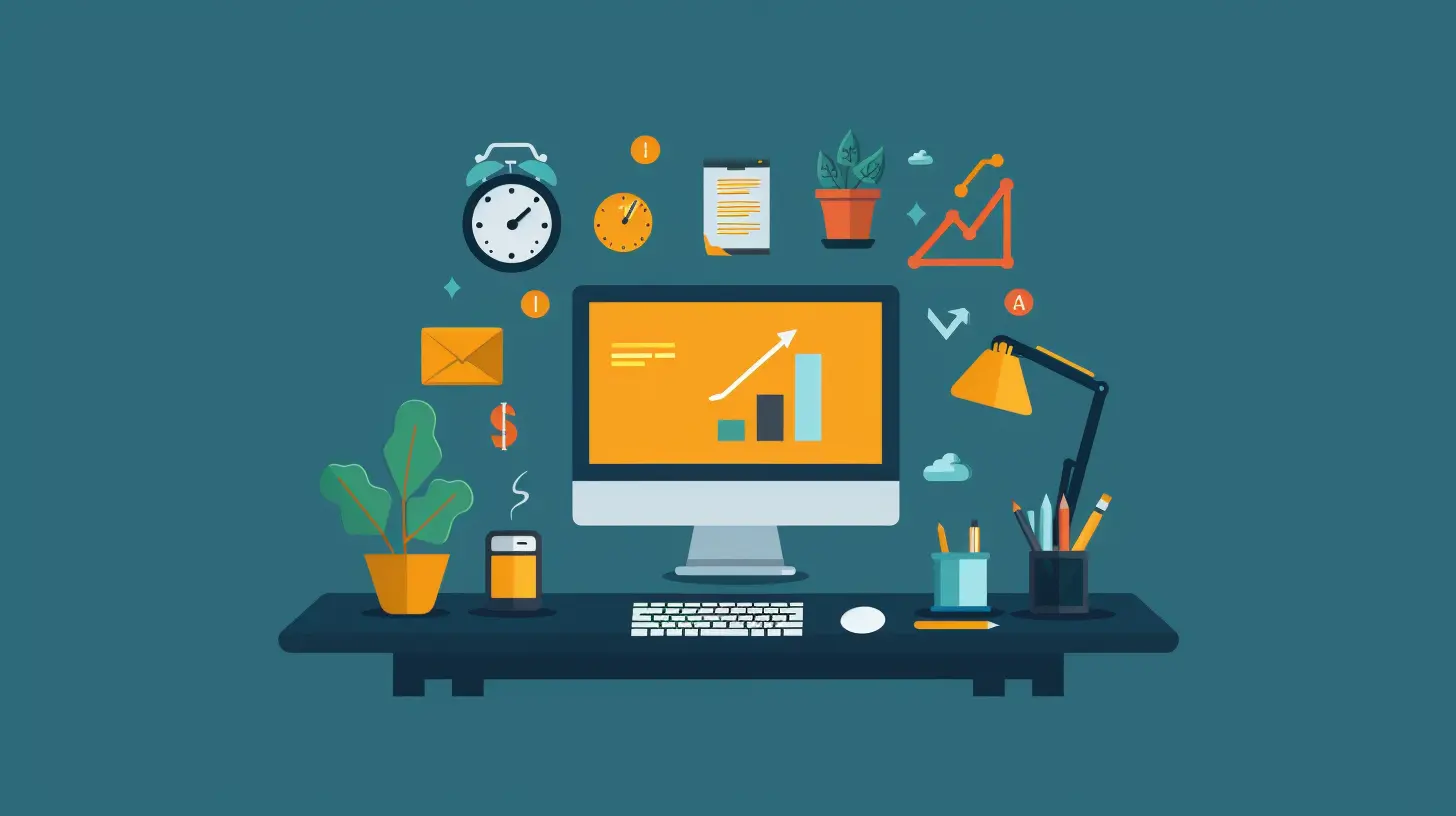
4. Audio Editing & Podcasting Tools
Audacity – Free & Powerful Audio Editing
Podcasters, voice-over artists, and musicians swear by Audacity. This free audio editing tool lets you record, edit, and enhance sound quality with ease.Whether you need to remove background noise, adjust pitch, or mix multiple audio tracks, Audacity has you covered.
Why You’ll Love It:
✅ 100% free and open-source
✅ Works on Windows, macOS, and Linux
✅ Packed with useful audio editing features
Adobe Audition – High-Quality Podcast Editing
If you're looking for more advanced features, Adobe Audition is the way to go. It provides professional-grade tools for noise reduction, multi-track editing, and sound enhancement.Why You’ll Love It:
✅ Studio-quality audio editing
✅ Advanced noise reduction tools
✅ Seamless integration with Adobe Premiere Pro
5. Social Media Management Tools
Buffer – Plan & Schedule Social Posts
Posting on social media in real-time can be overwhelming. Buffer helps automate the process by allowing you to schedule posts in advance.With analytics and engagement tracking, it helps you refine your social media strategy over time.
Why You’ll Love It:
✅ Schedule posts across multiple platforms
✅ Provides performance insights
✅ Supports team collaboration
Hootsuite – All-in-One Social Media Manager
Hootsuite is a must-have for content creators managing multiple social accounts. It allows you to monitor mentions, reply to comments, and track performance—all from one dashboard.Why You’ll Love It:
✅ Multi-platform scheduling and management
✅ Analytics for measuring post success
✅ Supports team collaboration and workflow automation
6. SEO & Keyword Research Tools
Ahrefs – Must-Have for SEO Optimization
If you want your content to rank higher on search engines, Ahrefs is a lifesaver. It helps you analyze keywords, track rankings, and research competitors.Perfect for bloggers, marketers, and anyone looking to master SEO.
Why You’ll Love It:
✅ Comprehensive keyword research
✅ Backlink tracking and competitor analysis
✅ Helps optimize content for better rankings
Google Keyword Planner – Find the Right Keywords
Google’s Keyword Planner is a free tool that helps you discover the best keywords for your content. It provides search volume data, competition levels, and keyword suggestions.Why You’ll Love It:
✅ Free and easy to use
✅ Provides accurate search volume data
✅ Helps improve SEO strategy
7. Productivity & Organization Tools
Notion – The Ultimate Productivity Hub
Content creation involves a lot of planning. Notion is an all-in-one workspace that helps you organize notes, schedules, and to-do lists.You can create custom templates, track projects, and collaborate with your team—all in one place.
Why You’ll Love It:
✅ Fully customizable workspaces
✅ Organizes projects, notes, and tasks
✅ Great for solo creators and teams
Trello – Visual Content Planning
If you prefer a visual approach to content planning, Trello is a great choice. It uses boards, lists, and cards to help you organize tasks and workflows.Why You’ll Love It:
✅ Drag-and-drop task management
✅ Great for organizing content calendars
✅ Streamlines collaboration with teams
Final Thoughts
Creating content is easier (and more fun!) when you have the right tools at your disposal. Whether you're writing blog posts, editing videos, or scheduling social media posts, these tools will help you streamline the process.While no tool is a one-size-fits-all solution, experimenting with different ones will help you find what best suits your workflow. So, go ahead—test out these essential content creation tools and watch your creativity soar!
all images in this post were generated using AI tools
Category:
Content Creation ToolsAuthor:

Adeline Taylor
Discussion
rate this article
3 comments
Miriam McLaury
Great insights! Excited to try these tools!
June 11, 2025 at 12:47 PM

Adeline Taylor
Thank you! I'm glad you found it helpful—enjoy exploring the tools!
Elwynn Oliver
Great insights on essential tools! Streamlining content creation boosts productivity significantly. Can't wait to try these recommendations and enhance my creative process!
June 8, 2025 at 9:00 PM

Adeline Taylor
Thank you! I'm glad you found the insights helpful. Excited for you to try them out and enhance your creative process!
Alexander Harper
Great list! These tools are game-changers for any content creator. Thanks for sharing!
June 8, 2025 at 2:52 AM

Adeline Taylor
Thank you! I'm glad you found the list valuable!



