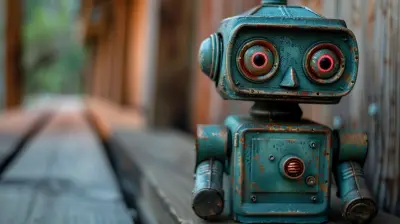Gaming Laptops with Ultra-Fast Refresh Rates for Competitive Play
21 June 2025
If you're into competitive gaming, you already know — every millisecond counts. Whether you're clutching a round in CS:GO, flicking for that final headshot in Valorant, or strafing your way out of a hot zone in Fortnite, speed matters. But it’s not just about your reflexes. Your setup, especially your laptop’s refresh rate, could be either your greatest ally or your worst enemy.
Today, we're diving headfirst into the world of gaming laptops with ultra-fast refresh rates. What do they bring to the table, and why should they matter to competitive players like you and me?
Let’s talk frames, fluidity, and frags.
What Is Refresh Rate, And Why Should You Care?
Before we go turbo, let's slow down for a second. The refresh rate of a display — measured in hertz (Hz) — is how many times your screen refreshes per second. So, a 60Hz screen? That’s 60 times per second. A 144Hz screen? 144 refreshes each second. Simple math, right?But here’s the kicker — the higher the refresh rate, the smoother your game looks. That’s absolutely critical when milliseconds can mean the difference between victory and respawning.
Imagine you’re driving a sports car with a foggy windshield. That’s what gaming on a low refresh rate feels like when you’re in a high-stakes match. Ultra-fast refresh rates are like crystal-clear windshields — you’re seeing more, faster, and better.
The Competitive Edge: Why Ultra-Fast Refresh Rates Matter
1. Better Visibility, Quicker Reactions
Faster refresh rates reduce motion blur, making it easier to track opponents as they peek corners or bunny-hop across maps. You’ll spot movements that players on slower screens might miss. That’s a game-changer in pretty much any eSports title.2. Reduced Input Lag
A laptop with a high refresh rate paired with a good GPU doesn’t just display frames faster — it reduces the delay between you clicking your mouse and seeing it on-screen. That delay is called input lag, and it can ruin fast-paced gameplay. With ultra-fast displays, actions feel more immediate and responsive.3. Boosted Confidence and Comfort
It might sound psychological, but trust me — once you game on a 240Hz or 360Hz screen, there’s no going back. Your gameplay feels more fluid, your aim sharper, and your reaction more natural. You might even find yourself ranking up faster. Coincidence? Maybe. But it feels real.
Ideal Refresh Rates for Competitive Gaming
Alright, so what numbers are we talking about here?- 60Hz — Nah. This is basically outdated for fast-paced competitive games.
- 120Hz to 144Hz — A solid starting point. Many mid-tier gaming laptops offer this, and it’s a massive upgrade from 60Hz.
- 240Hz — Now we’re cookin’. This is where things get ideal for competitive play.
- 300Hz to 360Hz (and higher) — This is elite-tier. Pro-level fluidity. Only a few premium laptops offer this, but they’re worth drooling over.
Top Gaming Laptops with Ultra-Fast Refresh Rates (2024 Picks)
Let’s cut to the chase. You need laptops that can keep up with your ambition. Here’s a list of 2024’s top-performing gaming laptops with refresh rates perfect for esports and competitive gaming.1. ASUS ROG Strix Scar 17 SE – 360Hz Refresh Rate
- Display: 17.3” Full HD, 360Hz- CPU/GPU: Intel Core i9-12950HX, NVIDIA GeForce RTX 3080 Ti
- Why it Slaps: Insanely powerful, large screen, minimal motion blur. Ideal for FPS players who live on quick reactions.
2. Alienware x17 R2 – 360Hz Refresh Rate
- Display: 17.3” Full HD, 360Hz- CPU/GPU: Intel Core i9-12900HK, NVIDIA GeForce RTX 3080
- Why it Rocks: Killer aesthetics + elite-level refresh rate. Responsive keyboard, solid thermals.
3. MSI Raider GE78 HX – 240Hz QHD Display
- Display: 17” QHD (2560 x 1440), 240Hz- CPU/GPU: Intel Core i9-13980HX, RTX 4090
- Why Pick It: The QHD resolution makes it great for more immersive games, while 240Hz still keeps you competitive.
4. Razer Blade 15 Advanced – 360Hz Refresh Rate
- Display: 15.6” Full HD, 360Hz- CPU/GPU: Intel Core i7-12800H, RTX 3070 Ti
- Why It's Loved: Sleek design, ultralight, but packed with power. Ideal for gamers who want portability without sacrificing performance.
5. Lenovo Legion Pro 7i Gen 8 – 240Hz WQXGA Display
- Display: 16” WQXGA (2560x1600), 240Hz- CPU/GPU: Intel Core i9-13900HX, RTX 4080
- Why It Fits: Excellent cooling system, premium keyboard, and gorgeous visuals with high refresh rate.
What to Look for Besides Refresh Rate
Okay, pump the brakes. Refresh rate is huge, but it’s not the only factor. A display outputting 360 frames per second means nothing if your laptop can’t push the gameplay at 360 FPS.Here’s what else to watch for:
a) Powerful GPU
You’ll want something like an RTX 3070, 3080, or newer. These bad boys ensure you’re not just getting high refresh rates but also high frame rates in modern titles.b) High-Performance CPU
A good GPU is only part of the equation. Match it with a multi-threaded CPU (Intel i7/i9 or AMD Ryzen 7/9) to avoid bottlenecks in performance.c) Responsive Display Panel
Ever heard of response time? It’s how fast a pixel can change colors. Lower is better. Aim for a display with a 3ms response time or less.d) Good Cooling
High performance = high heat. Get a laptop with a solid cooling solution — think extra vents, vapor chambers, and possibly even liquid metal.G-SYNC and FreeSync: Worth It?
Short answer: Yeah, if you’re serious.These adaptive sync technologies can reduce screen tearing and stutter, especially when your frame rate dips a bit below the refresh rate. G-SYNC is NVIDIA’s tech, FreeSync works with AMD. Both improve visual smoothness. Not essential, but definitely nice to have.
Does Battery Life Matter?
Honestly? Not for competitive gaming. Your best bet is to plug in your machine while playing. High refresh rate screens + gaming hardware = battery drain. So if battery life is your main concern, you may have to compromise on refresh rate or power.But hey, would you rather last longer in a match or on a battery?
Can You Notice the Difference?
A lot of folks ask: “Can human eyes even see 240Hz or 360Hz?” Short answer? Yes.You might not see every individual frame, but you’ll definitely feel the difference. It’s like switching from bicycle wheels to slick racing tires. You glide instead of roll.
Especially in games where split-second reactions matter, higher refresh rates mean seeing the enemy before they even see you.
Should Everyone Get a 360Hz Laptop?
Not necessarily.If you’re playing less intensive games or mainly doing content creation, editing, or casual gaming on the side, ultra-fast refresh rates might go to waste.
But if your weekends are spent grinding ranks, and you're aiming for peak performance, a high refresh rate laptop gives you one less excuse when you lose.
(Just kidding. Kind of.)
Pro Tips for Getting the Most out of Your High Refresh Rate Laptop
Here are some quick hits to help you maximize your investment:- Keep drivers updated. Especially GPU drivers — they usually come with game optimizations.
- Cap your FPS wisely. Sync your FPS with your display’s refresh rate or use V-Sync/G-SYNC.
- Use a good gaming mouse. Your screen isn't the only thing that needs low latency.
- Tweak game settings. Turn off unnecessary graphics fluff to push higher FPS — you don’t need ultra shadows when your focus is headshots.
- Plug in your power cable. Most gaming laptops throttle performance on battery to conserve juice.
Final Thoughts
At the end of the day, gaming is about having fun — but for a lot of us, it's also about competing, improving, and winning. If you're serious about that, then investing in a gaming laptop with an ultra-fast refresh rate is more than just a luxury — it's a necessity.It's not just about having the fanciest rig or bragging rights (though, hey, those are cool too). It's about giving yourself every edge possible. And in games where milliseconds count? That edge could be the difference between MVP and GG.
So, whether you’re an up-and-coming competitor or just want buttery-smooth gameplay, maybe it’s time to toss out that 60Hz relic and see what you’ve been missing.
Game on.
all images in this post were generated using AI tools
Category:
Gaming LaptopsAuthor:

Adeline Taylor
Discussion
rate this article
2 comments
Isolde Hurst
Finally, gaming laptops with refresh rates so fast, they make my caffeine addiction feel like a leisurely stroll through a park!
November 8, 2025 at 2:02 PM

Adeline Taylor
Glad you enjoyed the article! Fast refresh rates really do take gaming to the next level!
Elara Riggs
Are these ultra-fast refresh rates the key to unlocking untapped potential in competitive gaming? Dive into the world where milliseconds matter, and discover if speed is truly the ultimate game changer for aspiring champions.
June 21, 2025 at 4:01 AM

Adeline Taylor
Absolutely! Ultra-fast refresh rates can significantly enhance gameplay, providing smoother visuals and reducing lag, which are crucial for gaining a competitive edge in high-stakes gaming.