Mechanical vs. Membrane Keyboards: Which One is Right for You?
12 July 2025
When it comes to keyboards, one size definitely doesn’t fit all. If you’re anything like most people, you’ve probably used a keyboard almost every day—whether for work, gaming, or binge-watching YouTube with suspiciously fast alt-tabbing. But have you ever stopped to think about what kind of keyboard you're using?
Enter the age-old debate: mechanical vs. membrane keyboards.
At first glance, they all look pretty similar—plastic keys in neat rows, a bunch of letters, maybe some RGB lights if you're feeling fancy. But underneath those keys lies a real difference in how they work, feel, sound, and even why you might prefer one over the other.
So, how do you choose? What's the difference? And more importantly—which one is right for you?
Let’s break it down like we're cracking open a can of soda on a sunny afternoon. 🍹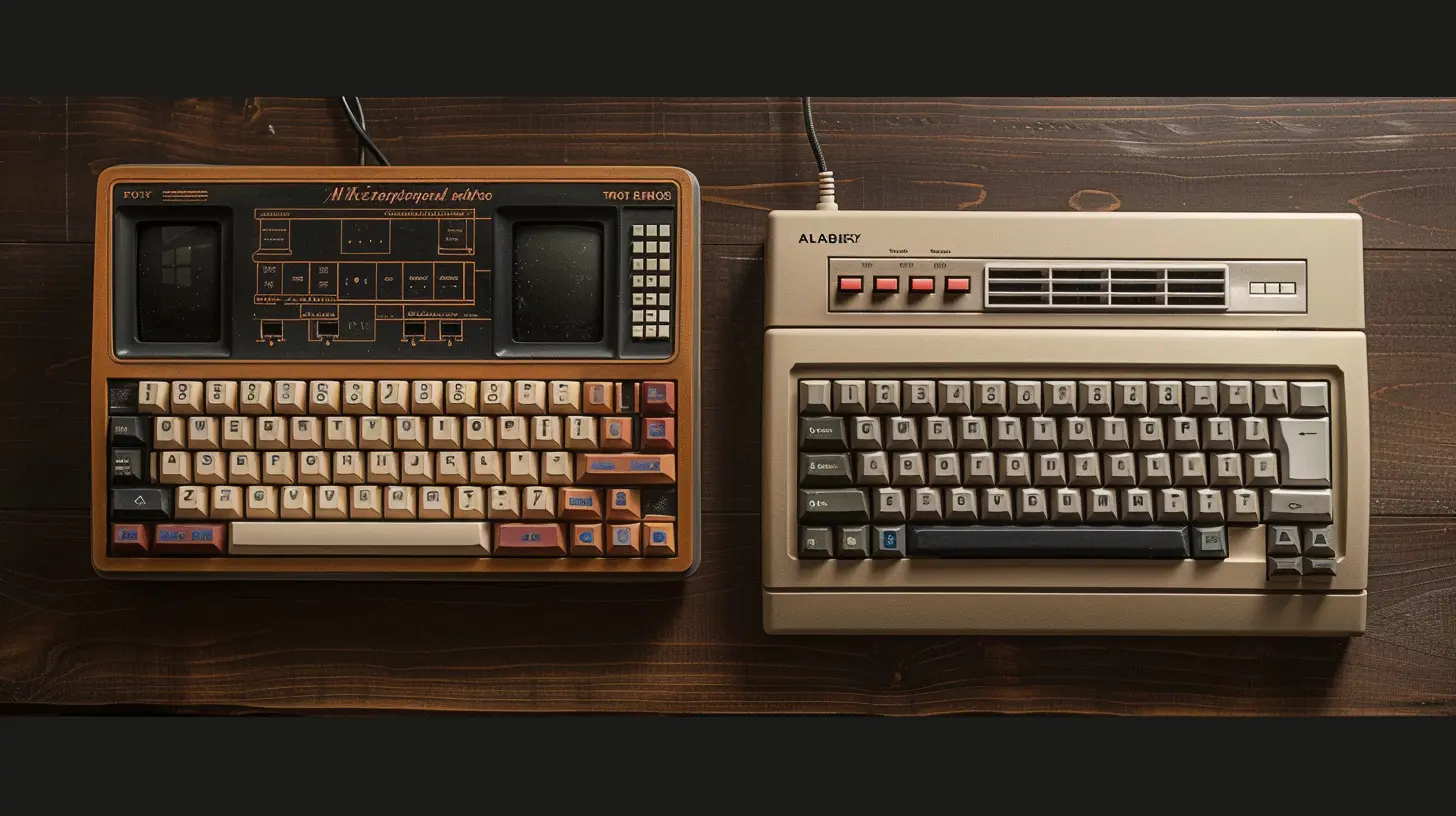
What Makes a Keyboard Mechanical or Membrane?
Ah, the technology behind the taps. Let’s get into the basics without sending you to sleep.🧠 What is a Mechanical Keyboard?
A mechanical keyboard uses individual switches under each key. Every key has its own mechanical switch that includes a base, a spring, and a stem. When you press a key, the switch sends the signal to your computer instantly—whether you're typing a novel or fragging noobs in an FPS.Think of it like old-school typewriters but with less finger fatigue and a lot more style.
Main traits?
- They feel more tactile and responsive.
- They make that satisfying click-clack noise that your coworkers might hate.
- They last longer than your average Netflix subscription (50 million keystrokes or more!).
🧪 What is a Membrane Keyboard?
Membrane keyboards, on the other hand, are a bit more… well, squishy. They use a flexible rubber dome or membrane under the keys. When you press a key, it pushes the rubber down, which then makes contact with a circuit to send the signal.It's kind of like pressing down on a calculator or TV remote.
Main traits?
- Quieter typing experience.
- Lightweight and usually cheaper.
- Shorter life span (about 5 to 10 million keystrokes).
🧩 How Do They Feel to Type On?
This might be the single biggest deciding factor for most people. Let's be real—you’ll feel a bad keyboard before you understand why you hate using it.✨ Mechanical: Crisp, Tactile, Addictive
Typing on a mechanical keyboard is like driving a stick-shift sports car. Every keystroke has a defined bump, click, or both, depending on the switch type. It whispers (and sometimes screams), “I mean business.”The tactile feedback you get improves typing accuracy, reduces fatigue, and honestly feels super satisfying. There's a reason writers, programmers, and gamers obsess over these things.
🌊 Membrane: Soft, Quiet, Uninspiring
Membrane keyboards are the minivans of the keyboard world—reliable, efficient, and no-nonsense. They’re good for keeping things quiet, especially in shared spaces, but they don’t give you that satisfying feel or sound.You might find yourself wondering… did I actually press that key? If you have fast fingers, some keystrokes may not register, especially during intense typing sessions.
🎮 Gaming vs. Typing – A Clash of Priorities
Now the ultimate question: Are you typing the next great American novel or landing 360 no-scopes in Warzone?🎯 Gaming on Mechanical Keyboards
Gamers love mechanical keyboards. Why?- Faster response time: That split-second in reaction time could be the reason you win or respawn.
- N-Key rollover and anti-ghosting: This means multiple key presses register correctly—critical when you’re going full Mortal Kombat combo mode.
- Durability: Let's face it—gaming can be intense. Raging after a loss? Mechanical keyboards can take a beating.
But here’s the catch: they’re louder. So if you’re gaming at 2 AM in a shared space, your keyboard might become your roommate's worst enemy.
💼 Membrane for Regular Use or Office Work?
For casual users, membrane keyboards are often just fine. They’re perfect if:- You want something quiet.
- You're not shelling out money for tournament-level performance.
- You just need to type up emails or scroll through cat memes.
They’re also lightweight and more portable, which makes them great for office setups or students on the go.
🧰 Durability and Maintenance
Let’s talk long-term relationships. Keyboards are like shoes—you use them every day, so quality and lifespan matter.🏋️♂️ Mechanical Keyboards: Built to Last
These things are tanks. The switches are rated for tens of millions of keystrokes. And if something breaks, you can replace individual keys or switches instead of tossing the whole board.Plus, cleaning is easier. Pop off the keycaps, give it a brush, and boom—good as new.
🍃 Membrane Keyboards: More Disposable
Unfortunately, when a membrane keyboard starts to wear out, there's not much you can do. Keys lose their springiness, responsiveness fades, and before you know it, you're at Walmart buying another $10 special.They’re not made to last, and cleaning them is more of a nightmare.
💸 Budget Considerations: What's the Damage?
Let’s talk money, honey.💎 Mechanical: Pricey but Worth It
Mechanical keyboards can range from $50 to over $200, depending on what you’re going for. Custom builds? Oh boy, that rabbit hole goes deep—and expensive.But think of it like investing in a good mattress. You use it a lot. It should feel good and last a long time.
💰 Membrane: Budget-Friendly
Membrane keyboards are usually under $30. You can find some decent ones with media keys and LED backlights that look nice but don’t deliver much under the hood.They’re great when cash is tight or as a backup board, but don’t expect magic.
🎨 Customization and Aesthetics
Who doesn’t like to show off a little?🧵 Mechanical Keyboards: A Customizer’s Dream
Do you like your tech to reflect your personality? Mechanical keyboards are highly customizable. You can swap out:- Keycaps (colors, materials, even artisan designs!)
- Switches (tactile, linear, clicky—choose your vibe)
- Backlighting (RGB, baby!)
Heck, some people even lube their switches and foam-mod the cases for whisper-quiet bliss.
🖍️ Membrane: What You See Is What You Get
With membrane keyboards, what you buy is… pretty much what you're stuck with. Some come with a few lighting effects, but that’s about it. Upgrading or modding isn’t really an option.📈 Productivity: Which One Helps You Work Smarter?
The best keyboard for productivity depends on how you work.If you're a writer, coder, or someone who types a lot, mechanical keyboards can actually boost your workflow thanks to their accuracy and comfort. That tactile feedback keeps your fingers flying.
But if you're more occasional with your typing or need something simple and quiet for Zoom meetings and Google Docs, membrane keyboards do the job just fine without the extra flair (or expense).
🔊 Sound Factor: Clickity-Clack or Whisper-Quiet?
Let’s talk noise. Because nothing ruins a peaceful morning Zoom meeting like a keyboard that sounds like it’s typing its own resignation letter.📢 Mechanical: Loud and Proud
Some switches (like the infamous Cherry MX Blue) sound like a typewriter had a baby with a drum kit. It’s great for feedback but probably terrible for quiet environments.However, there are quieter mechanical switch options (like Cherry MX Silent Reds or Browns) that tone it down a bit.
🤫 Membrane: The Silent Ninja
Membrane keyboards are naturally quiet. If you're in an office, a library, or just share space with someone who values their hearing, this might be the better choice.✔️ Pros and Cons Recap
Here’s a quick cheat sheet because who doesn't love a good comparison table?| Feature | Mechanical Keyboard | Membrane Keyboard |
|------------------------|----------------------------------------|----------------------------------------|
| Typing Feel | Tactile, clicky, responsive | Soft, mushy, quiet |
| Durability | High (50+ million keystrokes) | Lower (5-10 million keystrokes) |
| Noise Level | Can be loud (varies by switch) | Quiet |
| Customization | High (keycaps, switches, RGB, etc.) | Very limited |
| Maintenance | Easy to clean and repairable | Harder to clean, less repairable |
| Gaming Performance | Excellent (anti-ghosting, fast input) | Average |
| Price Range | $$$ (more expensive) | $ (budget-friendly) |
| Portability | Heavier and bulkier | Lightweight |
💭 So, Which One is Right for You?
If you're still torn between mechanical and membrane keyboards, here’s how to break the tie:- Go for Mechanical if:
You're a heavy typist, a hardcore gamer, someone who values feel and feedback, or a fan of customizing your setup.
- Stick with Membrane if:
You need something quiet, cheap, portable, and simple—especially if you don’t spend hours at the keyboard.
Still unsure? Try them both if you can. Many stores have demo units. Typing on them for even a few minutes can be eye-opening (or at least finger-opening).
And remember, keyboards are personal. The best one is the one that makes you feel good using it every single day.
Final Thoughts
At the end of the day, the choice between mechanical and membrane keyboards is like picking between sneakers and leather boots. Each has its moment. It’s all about what feels right under your fingers.Don't just buy what's trending—buy what works for how you work and play.
Now, go ahead. Make your choice. And may your typing be swift and your typos few!
all images in this post were generated using AI tools
Category:
Computer PeripheralsAuthor:

Adeline Taylor
Discussion
rate this article
2 comments
Zailyn Velez
Mechanical for typing, membrane for snack crumbs—choose wisely!
December 14, 2025 at 9:30 PM

Adeline Taylor
Great point! Each has its pros and cons—mechanical for durability and typing feel, membrane for easy cleanup and quiet use. Choose based on your priorities!
Natasha Pratt
Choosing between mechanical and membrane keyboards is like picking your favorite ice cream flavor—both have their delights! Whether you crave the satisfying click of mechanical switches or the soft embrace of membrane keys, there’s a perfect match for every typing taste! 🍦⌨️
July 28, 2025 at 4:35 AM

Adeline Taylor
Absolutely! Each keyboard type offers unique benefits, catering to different preferences and typing styles. It really comes down to personal choice!


