Securing Your Digital Assistant: Privacy Tips and Best Practices
18 November 2024
In today's fast-paced world, digital assistants like Amazon Alexa, Google Assistant, Siri, and others have become integral to our daily routines. They help us with everything from setting reminders to controlling smart home devices. But as much as they make life easier, they also raise serious questions about privacy and security.
With always-on microphones, cloud-based data storage, and potential vulnerabilities, it’s essential to ensure that your digital assistant is secure. In this article, we'll dive into the best privacy tips and practices to keep your personal information safe while still enjoying the convenience of your digital helper.
Table of Contents
1. Understanding How Digital Assistants Work2. Why Privacy Matters With Digital Assistants
3. Best Practices for Securing Your Digital Assistant
- 1. Limit Data Collection
- 2. Manage Voice History
- 3. Disable Features You Don’t Need
- 4. Use Strong Authentication
- 5. Set Up Voice Recognition
- 6. Regularly Update Your Device
4. How to Secure Your Smart Home Ecosystem
5. Final Thoughts

Understanding How Digital Assistants Work
Before diving into privacy tips, it’s important to understand how digital assistants work. These devices are typically powered by artificial intelligence (AI) and are designed to listen for specific "wake words" (like “Hey Siri” or “Okay Google”). Once the assistant hears its wake word, it begins recording and processing your speech to fulfill your request.Most of the time, this data is sent to the cloud, where it’s analyzed and stored. This means that your conversations, commands, and even background noises may be retained by the company behind the assistant. This is where privacy concerns come into play, as it opens up the possibility of your sensitive data being accessed by third parties, hackers, or even the provider itself.
Why Privacy Matters With Digital Assistants
It’s easy to overlook the privacy risks that come with using a digital assistant. After all, they make life more convenient, right? But the trade-off for that convenience is your personal data. And in today’s digital age, data is as valuable as gold.Think about it – your assistant knows your schedule, your shopping habits, your favorite playlists, and even your home’s layout if you use smart devices. If this information falls into the wrong hands, it could be used for identity theft, surveillance, or even physical break-ins.
Moreover, companies often use the data they collect from digital assistants to improve their services or target you with personalized ads. While some people don’t mind this, others may find it concerning. The bottom line? The more you know about how your assistant handles your data, the better equipped you’ll be to protect your privacy.
Best Practices for Securing Your Digital Assistant
Now that we’ve established why privacy matters, let’s dive into some practical steps you can take to secure your digital assistant.1. Limit Data Collection
First and foremost, you can minimize the amount of data your assistant collects. Most digital assistants allow you to adjust privacy settings to limit what they store.For example, you can disable certain data collection options or prevent your assistant from storing voice recordings. Check the settings on your device and look for options like “opt-out of data collection” or “delete voice history.”
This is like putting a filter on your assistant – you’re still able to use the features you need, but you’re blocking data you don’t want to share. It's a win-win!
2. Manage Voice History
Speaking of voice history, did you know that most digital assistants keep a record of everything you’ve ever said to them? Yeah, that’s a little creepy.Luckily, many devices allow you to review and delete these recordings. For example, with Alexa, you can go into the Alexa app and delete all past recordings with a single tap. Google Assistant also offers a similar option through your Google account settings.
Make it a habit to regularly clear your voice history. It’s like cleaning out your browser history – it’s just good digital hygiene!
3. Disable Features You Don’t Need
Not every feature on your digital assistant is essential. For instance, you might not need your assistant to access your location all the time or have access to your contacts.Go into the settings and disable features that you don’t use. This reduces the amount of data your assistant has access to and minimizes the risk of information being leaked or hacked.
Let’s face it – sometimes more isn’t always better. If you don’t need a feature, turn it off. It’s like closing a window when there’s a storm outside – better to stay safe!
4. Use Strong Authentication
This might seem obvious, but you’d be surprised how many people skip this step. Make sure your digital assistant is secured with strong authentication methods like a passcode, fingerprint, or even two-factor authentication (2FA).If your assistant is linked to your smartphone or other devices, ensure those are also protected with strong, unique passwords. This adds an extra layer of security and makes it harder for unauthorized users to access your assistant.
Think of authentication as the lock on your digital front door. You wouldn’t leave your house unlocked, so why leave your digital assistant open to intruders?
5. Set Up Voice Recognition
Some digital assistants allow you to set up voice recognition so that they only respond to your voice. This can prevent unauthorized users from accessing your assistant and issuing commands.For instance, Amazon Alexa has a feature called "Voice Profiles," which allows the device to distinguish between different users. Google Assistant also supports voice recognition through "Voice Match."
By setting up voice recognition, you can ensure that your assistant only listens to you (and not just anyone who says, “Hey Siri!”).
6. Regularly Update Your Device
Another essential step in securing your digital assistant is to keep it updated. Manufacturers frequently release software updates to patch security vulnerabilities and improve privacy features.Make sure your device is set to automatically update so that you’re always running the latest version of the software. This is especially important for smart home devices that are connected to your assistant, as they can also be vulnerable to attacks.
Think of updates as your digital assistant’s immune system – they help fight off new threats and keep everything running smoothly.
How to Secure Your Smart Home Ecosystem
Many people use their digital assistants to control smart home devices like lights, thermostats, security cameras, and more. While this is incredibly convenient, it also introduces new privacy and security risks.Here are a few tips to help secure your entire smart home ecosystem:
1. Use a Secure Network: Ensure your home Wi-Fi network is protected with a strong password and encryption (WPA3 if available). Consider setting up a separate network for your smart devices to limit the impact if one device is compromised.
2. Change Default Passwords: Always change default passwords on your smart home devices, as these are often easy for hackers to guess or find online.
3. Regularly Check Permissions: Review the permissions your digital assistant has for accessing your smart home devices. If you don’t need it to control certain devices, revoke those permissions.
4. Turn Off Devices When Not in Use: If you’re going away for an extended period or simply don’t need a device running all the time, turn it off. This reduces the chances of unauthorized access.
5. Be Cautious with Third-Party Integrations: Many digital assistants allow you to connect third-party apps or services. While this can add functionality, it also introduces more potential vulnerabilities. Only connect services you trust and regularly review which apps have access.
Final Thoughts
Digital assistants are a fantastic tool for simplifying our lives, but they come with their share of privacy concerns. By following the tips and best practices outlined in this article, you can enjoy the convenience they offer without compromising your personal information.Remember, privacy is a personal choice. Whether you’re disabling unnecessary features, setting up voice recognition, or just being mindful of the data collected, securing your digital assistant is all about taking control of your digital life.
In a world where data breaches and privacy invasions are becoming increasingly common, it’s more important than ever to stay vigilant. So, go ahead and make those changes – your future self will thank you!
all images in this post were generated using AI tools
Category:
Digital AssistantsAuthor:

Adeline Taylor
Discussion
rate this article
18 comments
Mandy Moore
Great insights on safeguarding digital assistants! Implementing strong passwords, reviewing privacy settings, and regularly updating software are essential steps. Users should also limit data sharing for enhanced privacy. Thanks for the valuable tips!
March 13, 2025 at 8:26 PM

Adeline Taylor
Thank you for your feedback! I'm glad you found the tips helpful. Safeguarding our digital assistants is crucial for privacy.
Dakota McClary
Great article! Protecting our digital assistants is crucial. I especially loved the tips on voice command privacy—definitely going to implement these best practices! Keep it up!
February 21, 2025 at 8:12 PM

Adeline Taylor
Thank you for your feedback! I'm glad you found the tips helpful. Protecting our digital privacy is essential!
Rocket Parker
Empower your privacy, embrace technology!
February 4, 2025 at 12:48 PM

Adeline Taylor
Thank you! Striking the right balance between privacy and technology is essential for a secure digital experience.
Hannah Jenkins
Securing your digital assistant is like teaching your dog not to chase squirrels—essential but tricky! Remember, when your voice-activated buddy starts eavesdropping on your snack choices, it’s time to tighten those privacy settings. Because no one needs judgment from Siri when reaching for that extra bag of chips!
January 28, 2025 at 4:20 AM

Adeline Taylor
Absolutely! Just like training a dog, securing your digital assistant is crucial to maintain privacy. Tightening those settings ensures your snacking choices stay judgment-free!
Bernadette Hamilton
Securing your digital assistant is like locking your front door—essential for privacy. Don’t leave your data wide open!
January 21, 2025 at 7:57 PM

Adeline Taylor
Absolutely! Just like a locked door protects your home, securing your digital assistant is crucial for safeguarding your privacy. Thanks for highlighting this important comparison!
Arwen McAnally
In our pursuit of convenience, let's not sacrifice our privacy—protecting our digital assistants is vital for true security.
January 10, 2025 at 9:22 PM

Adeline Taylor
Thank you for your insightful comment! Protecting our privacy while enjoying convenience is indeed crucial. We must remain vigilant and implement strong security practices for our digital assistants.
Otto McCracken
Sure, because nothing screams "privacy" like inviting a digital assistant into your home to listen to all your secrets. Can't wait for it to spill the beans at the next party!
January 3, 2025 at 4:07 AM

Adeline Taylor
I understand your concern! That's why it's essential to implement privacy settings and be mindful of what information you share with digital assistants.
Liv Mahoney
This article offers essential insights into securing digital assistants, highlighting the importance of privacy settings and regular updates. It's a timely reminder that, while these devices enhance convenience, they also pose significant privacy risks. Implementing the recommended practices can help safeguard personal information effectively.
December 26, 2024 at 3:33 AM

Adeline Taylor
Thank you for your thoughtful comment! I'm glad you found the insights on privacy settings and updates valuable in protecting personal information. Your engagement highlights the importance of staying informed about these risks.
Ellie McCool
Implementing these tips is essential for protecting your digital assistant's privacy.
December 24, 2024 at 4:21 AM

Adeline Taylor
Thank you! Protecting your digital assistant's privacy is indeed crucial for ensuring a secure and respectful user experience.
Zayla Summers
Great article! Securing digital assistants is crucial in today’s tech-driven world. Implementing strong passwords, enabling two-factor authentication, and regularly reviewing privacy settings can significantly enhance personal data protection. Thanks for sharing these valuable tips for staying safe online!
December 21, 2024 at 9:04 PM

Adeline Taylor
Thank you for your feedback! I'm glad you found the tips useful for enhancing digital assistant security. Stay safe online!
Zevon Adams
“Your privacy matters; safeguard it with mindful digital habits.”
December 14, 2024 at 1:52 PM

Adeline Taylor
Thank you for highlighting the importance of privacy! Mindful digital habits are essential for protecting our information.
Skye Mathews
Thank you for this insightful article! In an age where digital privacy is paramount, your tips are invaluable. It's reassuring to know there are steps we can take to protect our personal information while enjoying technology.
December 12, 2024 at 4:33 AM

Adeline Taylor
Thank you for your kind words! I'm glad you found the tips helpful for enhancing digital privacy. Your feedback means a lot!
Faith Myers
Great insights! As digital assistants become more integral to our lives, I’m intrigued by the balance between convenience and privacy. I wonder how emerging technologies, like AI and blockchain, could enhance security measures. Looking forward to seeing how users can stay ahead in protecting their personal data!
December 5, 2024 at 5:50 AM

Adeline Taylor
Thank you! It’s crucial to find that balance. AI and blockchain hold promise for enhancing security, and staying informed on best practices is key for users to protect their privacy effectively.
Rebecca Rivera
Great tips! Let's keep our digital assistants smart and our privacy even smarter! 😊
November 26, 2024 at 4:09 AM

Adeline Taylor
Thank you! Prioritizing privacy is essential for maximizing the benefits of our digital assistants. 😊
Bailey Diaz
Protecting your digital assistant is non-negotiable. Implement these privacy tips to ensure your data remains safe and your personal life stays private. Stay proactive and secure your digital interactions!
November 25, 2024 at 1:37 PM

Adeline Taylor
Thank you for highlighting the importance of protecting our digital assistants! Implementing privacy measures is essential for safeguarding our personal data.
Miranda Ward
Is your digital assistant spying on you? Time to turn the tables! Lock down your privacy like a pro—because no one needs to hear your secrets, not even your smart fridge!
November 23, 2024 at 4:48 AM

Adeline Taylor
Absolutely! Taking control of your digital assistant's privacy is essential. Start by adjusting your privacy settings, reviewing permissions, and regularly deleting voice recordings to ensure your secrets stay safe.
Lyla Rivera
Implementing these privacy tips is essential; take control of your digital assistant to protect your data.
November 20, 2024 at 12:10 PM

Adeline Taylor
Absolutely! Taking control of your digital assistant is crucial for safeguarding your privacy. Thank you for emphasizing this important point!
Ashley McKinney
Securing your digital assistant is essential in today’s tech landscape. Implement strong passwords, regularly update software, and review privacy settings to safeguard personal information. Awareness and proactive measures are key to maintaining digital privacy.
November 19, 2024 at 1:40 PM

Adeline Taylor
Thank you for highlighting these important tips! Ensuring strong passwords and staying updated are crucial for protecting our privacy in a digital world. Your insights are greatly appreciated!
MORE POSTS

How to Master Drone Flying for Professional Aerial Videography

Gaming Laptops for VR: What You Need to Know

How 5G is Helping Shape the Future of Drone Technology

How 5G is Empowering the Remote Workforce

Serverless Architecture: The Future of Scalable Applications

Gaming Laptop vs. Desktop: Which is the Better Choice?

Drone Insurance: Do You Really Need It?

Exploring the Future of AI in Digital Assistants
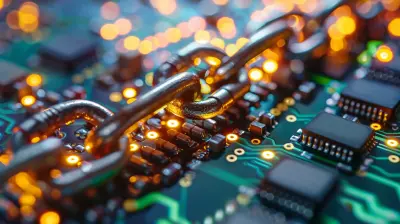
The Role of Blockchain in E-Commerce Security

The Role of Machine Learning in Predicting Consumer Behavior

The Role of Digital Wallets in E-Commerce Growth