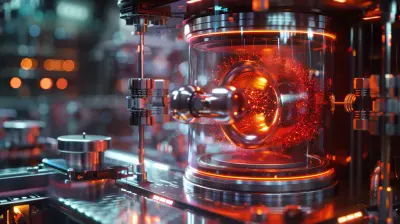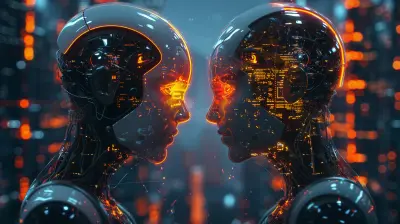The Best Tools to Streamline Your Content Creation Workflow
16 May 2025
If you're a content creator, you know the struggle—juggling ideas, drafting posts, editing, designing visuals, and finally publishing. The process can be overwhelming, but guess what? You don’t have to do it all manually. There are tons of amazing tools out there that can streamline your workflow, saving you time and effort.
In this article, we'll dive into the best tools to optimize every stage of your content creation journey. From brainstorming to publishing, these tools will make your life much easier. 
1. Idea Generation & Research Tools
Before you even start creating content, you need ideas. But coming up with fresh, engaging topics can sometimes feel like hitting a creative wall. That’s where these tools step in.a) AnswerThePublic
Ever wondered what your audience is searching for? AnswerThePublic provides insights into real user search queries. Just type in a keyword, and it spits out tons of related questions. It’s a goldmine for content ideas!b) BuzzSumo
Want to know what’s trending in your niche? BuzzSumo helps you find the most shared and engaging content online. This means you can create content that resonates with your audience and stays ahead of the curve.c) Google Trends
Trends come and go, and staying relevant is crucial. Google Trends lets you track search trends over time, ensuring that you're covering hot topics that people actually care about.
2. Writing & Editing Tools
Once you have your ideas, it's time to put them into words. Writing doesn’t have to be a daunting task, especially with the right tools at your fingertips.a) Grammarly
Mistakes happen, but typos and grammatical errors can harm your credibility. Grammarly acts like a personal editor, highlighting errors and suggesting improvements in real-time.b) Hemingway Editor
If your writing is too complex, you might lose readers. Hemingway Editor helps simplify your content, making it more readable. It highlights hard-to-read sentences and suggests clearer alternatives.c) Scrivener
If you're working on long-form content like ebooks or detailed guides, Scrivener is a game-changer. It helps you structure, organize, and manage large writing projects effortlessly.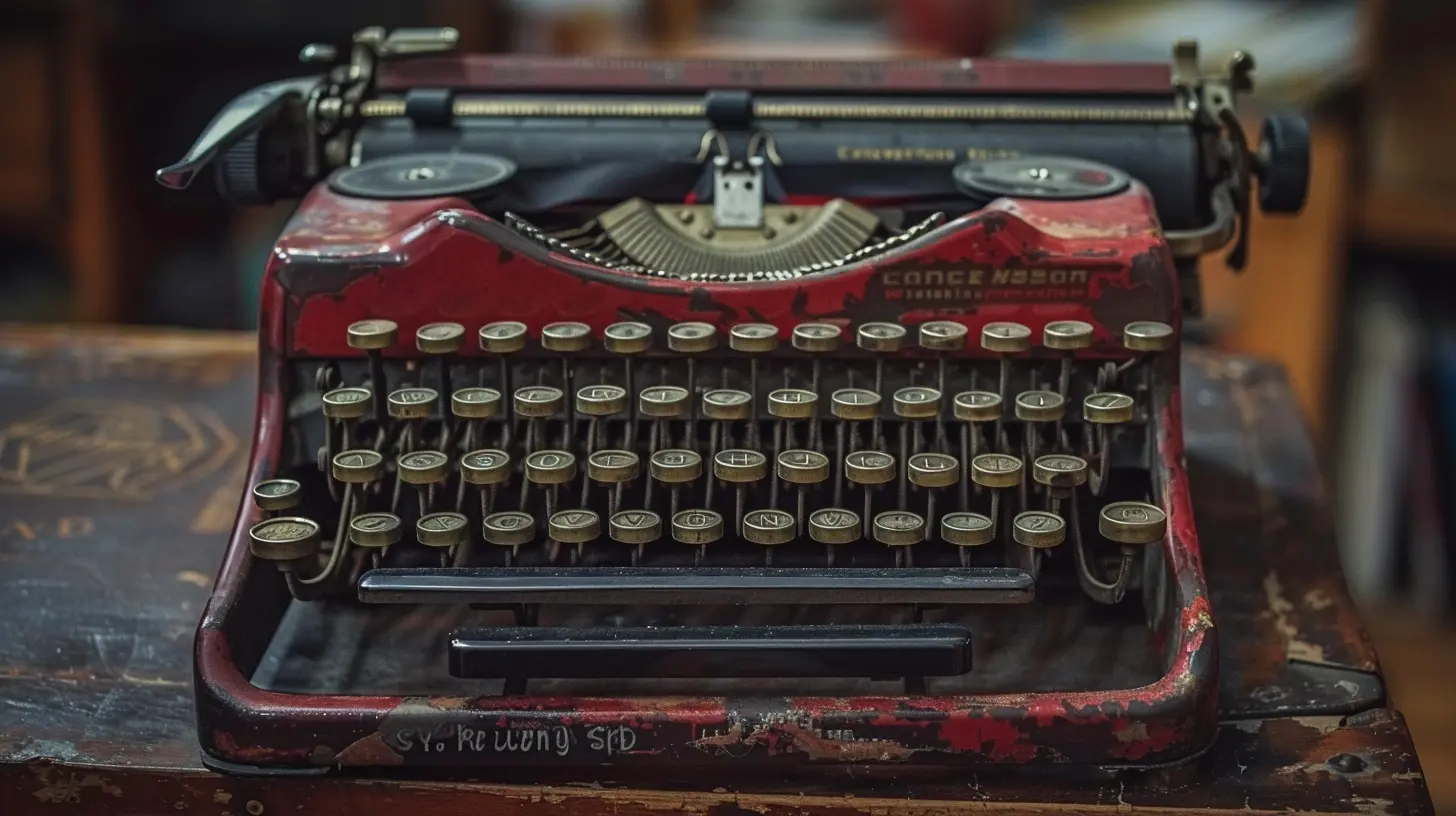
3. Graphic & Design Tools
A picture is worth a thousand words, and engaging visuals can make or break your content. Whether it’s blog images, infographics, or social media graphics, these tools have you covered.a) Canva
Canva is hands-down one of the best tools for non-designers. It offers easy drag-and-drop functionality and thousands of templates to create stunning visuals in minutes.b) Adobe Express
If you want a lightweight yet powerful design tool, Adobe Express is perfect. It streamlines graphic design and lets you quickly create professional-looking content.c) Pixlr
Need to edit images but don’t want to splurge on Photoshop? Pixlr is a free online photo editor with all the essential tools to tweak and enhance your visuals.
4. Video Creation & Editing Tools
Videos are everywhere, and they drive engagement like nothing else. These tools help you create eye-catching video content without being a professional filmmaker.a) Descript
Descript is an all-in-one tool that lets you edit videos and audio as easily as editing a document. You can transcribe, cut, and even add voiceovers effortlessly.b) Camtasia
If you're into tutorials or screen recordings, Camtasia is a lifesaver. It allows you to record, edit, and enhance videos with professional-grade effects.c) InVideo
Looking for an AI-powered video maker? InVideo provides beautiful templates and lets you create high-quality videos for social media, blogs, and marketing campaigns.5. Content Planning & Organization Tools
Staying organized is half the battle won. You need a system to manage your content calendar, track progress, and ensure deadlines are met without stress.a) Trello
Trello helps you organize your content ideas and track progress using boards, lists, and cards. It’s simple, visual, and perfect for teams or solo creators.b) Notion
If Trello and Google Docs had a baby, it would be Notion. This all-in-one workspace allows you to plan content, write drafts, and manage tasks seamlessly.c) CoSchedule
Want an editorial calendar that keeps everything in check? CoSchedule helps you plan, collaborate, and automate content publishing, boosting productivity.6. SEO & Keyword Research Tools
Amazing content is useless if nobody finds it. That's where SEO tools come in to help you optimize your content for search engines.a) Ahrefs
Ahrefs is an industry-leading SEO tool that helps you find the best keywords, analyze competitors, and improve your search rankings.b) SEMrush
If you need an all-in-one SEO and marketing toolkit, SEMrush is worth considering. It provides keyword research, competitor analysis, and even social media tracking.c) Yoast SEO
For WordPress users, Yoast SEO is a must-have. It ensures your content is optimized for search engines by analyzing readability, meta descriptions, and keyword usage.7. Social Media & Automation Tools
Once your content is ready, it's time to promote it. Managing multiple social media platforms can be exhausting, so automation tools are a huge time-saver.a) Buffer
Buffer lets you schedule posts across various social media platforms in one go. You can plan content weeks in advance without manually posting every day.b) Hootsuite
If you manage multiple accounts, Hootsuite helps you schedule, monitor, and analyze performance—all from a single dashboard.c) Later
For Instagram-focused creators, Later is a great tool. It offers visual content planning and allows you to schedule posts, stories, and reels effortlessly.8. Content Repurposing Tools
Creating content takes effort, so make the most out of it by repurposing it across different formats.a) Repurpose.io
This tool lets you turn blog posts into videos, podcasts into audiograms, and more. It's an excellent way to share content across multiple platforms.b) Lumen5
Turn your articles into engaging videos with Lumen5. It uses AI to convert text into visually appealing video content.c) Designrr
Want to turn blog posts into ebooks or PDFs? Designrr helps you repurpose written content into downloadable lead magnets in minutes.Final Thoughts
Content creation doesn’t have to be a chaotic mess. With the right tools, you can simplify the entire process—from brainstorming ideas to publishing and promoting. Whether you're a solo blogger, a business owner, or part of a marketing team, these tools will save you time, enhance productivity, and improve content quality.So, why make things harder than they need to be? Try out these tools and take your content creation workflow to the next level!
all images in this post were generated using AI tools
Category:
Content Creation ToolsAuthor:

Adeline Taylor
Discussion
rate this article
3 comments
Corin Miller
Great insights! Streamlining content creation is essential for efficiency. Excited to explore these tools and enhance my workflow. Thanks for sharing such valuable tips for content creators!
May 27, 2025 at 2:27 AM

Adeline Taylor
Thank you! I'm glad you found the tips helpful. Excited for you to enhance your workflow with these tools!
Ellie Thornton
Reading this feels like discovering a secret lair of productivity ninjas! Who knew content creation tools could be this quirky and life-saving? 🚀✨
May 20, 2025 at 2:54 PM

Adeline Taylor
Thank you! I'm glad you found the tools inspiring—here’s to unleashing your inner productivity ninja! 🚀✨
Leslie Mendoza
Streamlining your content creation? More like finally catching up to what the rest of us have known all along! Get in the game, techies!
May 18, 2025 at 8:44 PM

Adeline Taylor
Thanks for your feedback! We're always striving to keep up with the latest trends and tools to help everyone streamline their workflow.