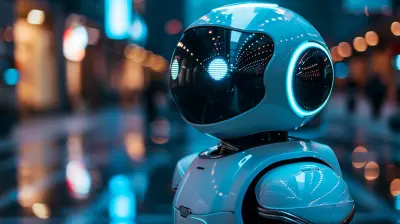Tools That Help You Create a Seamless Content Calendar
1 July 2025
Let’s be honest — staying on top of your content game can be a real struggle. You’ve got blog posts to write, social media updates to schedule, email campaigns to push out, maybe even a podcast to record. And somehow, all of that has to be cohesive, timely, and consistent. Sound familiar?
That’s where a solid content calendar swoops in like a superhero with a cape. But crafting one from scratch or fumbling around with clunky tools can kill your vibe faster than a Wi-Fi outage during a Zoom call. The good news? There are some seriously awesome tools out there that can help you build and maintain a seamless content calendar — without losing your mind.
So grab your coffee, cozy up, and let’s dive into the best tools that take your content planning from chaos to calm.
What’s a Content Calendar, Anyway?
Before we dive into the tools, let’s get something straight. A content calendar is basically your roadmap. It tells you:- What content you're going to publish
- When you're going to publish it
- Where it's going to live (blog, social, YouTube, etc.)
- Who’s in charge of making it all happen
Think of it like your GPS for content creation — without it, you're just driving aimlessly with no destination.
Why You Absolutely Need One
Still winging your content strategy? That’s like juggling flaming swords blindfolded. Here's why a content calendar is non-negotiable:- Keeps you organized: You won’t miss deadlines or post the same meme twice.
- Improves consistency: Audiences love routine. A calendar keeps your publishing steady.
- Gives you a big-picture view: See everything at a glance and avoid overlapping topics or gaps.
- Enhances collaboration: Everyone on the team stays in the loop and knows what's next.
Alright, now that we’ve covered the basics, let’s talk about the real MVPs — the tools that make content calendars stress-free.
1. Trello — Visually Appealing & Super Flexible
Trello is like sticky notes on steroids. It works on a board-and-card system and is just chef’s kiss for visual planners.Why Trello Rocks:
- Drag-and-drop interface (so satisfying)- Easy to assign tasks to team members
- Checklists for your to-do list inside each card
- Labels, due dates, and calendar power-ups for extra organization
🎯 Best For: Solo creators, small teams, visual learners
Pro Tip:
Use Trello’s “Calendar View” power-up to literally see your content slots in a calendar format. It’s a game-changer.
2. Notion — The Swiss Army Knife of Content Planning
If you haven’t tried Notion yet, buckle up. It’s part note-taking app, part project management tool, part database. You mold it into whatever you want — including a sleek content calendar.Why Notion is a Fan-Favorite:
- Templates galore (save time and brain cells)- Custom databases to tag content types, status, platforms, etc.
- Collaboration features with comments and shared workspaces
- Built-in calendar view + timeline mode
🎯 Best For: Teams with multiple content types, detail-oriented folks
Watch Out:
It has a bit of a learning curve, but once you get it, you’ll wonder how you ever lived without it.3. CoSchedule — Your Content Marketing Command Center
If you're looking for an all-in-one solution, CoSchedule is like the fancy sports car of content planning. It combines scheduling, task management, social sharing, and more.What Makes CoSchedule Stand Out:
- Real marketing calendar with color-coded clarity- Automatically schedules blog and social content
- Integrates directly with WordPress, HubSpot, and social platforms
- Analytics tools to track performance
🎯 Best For: Content marketing teams, agencies, businesses running big campaigns
Heads-Up:
CoSchedule isn’t free, but the time and stress it saves? Totally worth the investment if you’re scaling.4. Airtable — Like Excel, But Fun (Seriously)
Okay, we know spreadsheets aren’t sexy. But Airtable turns boring rows into beautiful, color-coded content trackers. It’s a hybrid between a spreadsheet and a database with a sprinkle of magic.Perks of Using Airtable:
- Customizable columns: platform, publish date, status, owner, etc.- Multiple views: calendar, kanban, gallery — pick your flavor
- Easy to filter and sort, especially if you're juggling a lot of content
- Integration with tools like Slack, Zapier, and Google Drive
🎯 Best For: Analytical minds, data lovers, SEO-focused teams
Fun Fact:
You can even set up automations to notify you when deadlines are approaching. It’s like having a virtual assistant.5. Google Calendar & Sheets — Simple But Solid
Yep, the good ol’ Google combo still works wonders. If you want something totally free, easy to use, and beginner-friendly, this is your jam.Why It Still Holds Up:
- Everyone’s already familiar with it- Real-time collaboration is seamless
- You can color-code and create recurring events
- Google Sheets acts as your tracker, Calendar handles deadlines
🎯 Best For: Beginners, solo bloggers, small teams on a tight budget
Keep In Mind:
Less automated bells and whistles, but plenty of power if you keep things lean.6. Asana — More Than Just a Task Manager
Asana often gets pigeonholed as a to-do list app, but it can absolutely double as a content calendar — and do it well.Why Asana Deserves a Spot:
- Project timelines to visualize your monthly publishing schedule- Task dependencies (great if multiple people are involved)
- Calendar, board, and list views in one place
- Tags, comments, and file attachments keep everything together
🎯 Best For: Medium-sized teams, content managers, editorial leads
Bonus:
Asana’s mobile app is rock solid. Perfect for when ideas hit you at 2 a.m. and you’re nowhere near a laptop.7. Buffer — Social Scheduling with Simplicity
If your content calendar is super social-media-heavy, Buffer might be just what you need. It’s not a full-fledged calendar tool, but for social media planning and posting? It’s a beast.Why Buffer’s a Social Rockstar:
- Schedule posts across multiple platforms from one dashboard- See your content queue in a simple visual calendar
- Built-in analytics to monitor engagement
- Team collaboration with approval workflows
🎯 Best For: Social media managers, influencers, brands with multiple social channels
Cool Feature:
Buffer tells you the best time to post based on your audience’s activity — yes, they did the math for you!8. ClickUp — The New Kid That’s Stealing the Show
ClickUp is kind of the new favorite in the productivity space — and with good reason. It’s crazy powerful and customizable without being overwhelming.What Makes ClickUp Shine:
- Multiple views: calendar, list, timeline, table, Gantt — take your pick- Custom fields for tracking status, content types, keywords, etc.
- Docs feature to write and store your actual content drafts
- Automations to reduce repetitive tasks
🎯 Best For: Power users, large teams, project managers
Worth Noting:
The free plan is generous, and you can upgrade as your team grows.How to Choose the Right Tool (Without Losing Your Mind)
Not sure which one to pick? It’s like picking pizza toppings — there’s no wrong answer, but the best choice depends on your taste (and team).Here are a few questions to help narrow it down:
- Do you need visual planning (like kanban boards)?
- Will multiple people collaborate on the calendar?
- Do you create a mix of blog posts, social media, videos, etc.?
- What’s your budget?
- Are analytics and performance tracking important to you?
Answer these, and you’ll be halfway to calendar nirvana.
A Few Tips for Smoother Content Calendar Management
Even the best tools can’t help if your process is a mess. Keep these tips in mind:✅ Plan ahead: Aim for at least a month out
✅ Batch your content: Write multiple pieces in one sitting
✅ Leave wiggle room: Life happens. Account for it
✅ Review and revise: Check your calendar weekly to tweak and improve
✅ Keep experimenting: Try new tools until one clicks
Trust me, once you find your groove, content planning becomes way less stressful — and dare I say, fun?
Final Thoughts: Build It and They Will Read
Creating content without a calendar is like throwing spaghetti at the wall and hoping something sticks. With the right tools in your belt, though, you can simplify your workflow, stay consistent, and finally get ahead instead of always playing catch-up.Whether you’re a one-person operation or a whole squad of creatives, there’s a content calendar tool out there that fits your vibe. Start with the free versions if you’re unsure, try a few out, and see what sticks. Your future self (and your audience) will thank you.
all images in this post were generated using AI tools
Category:
Content Creation ToolsAuthor:

Adeline Taylor
Discussion
rate this article
2 comments
Scarlett Barker
Thank you for sharing this insightful article! The tools you've highlighted for creating a seamless content calendar are invaluable for streamlining the planning process. I appreciate the practical tips and diverse options provided, which can significantly enhance productivity and organization. Looking forward to implementing these suggestions!
November 17, 2025 at 12:15 PM

Adeline Taylor
Thank you for your kind words! I'm glad you found the tools and tips helpful. Wishing you great success in implementing them!
Luna Baxter
This article offers valuable insights into creating an efficient content calendar. The highlighted tools enhance organization and streamline the content creation process, ensuring consistency and timely delivery. A must-read for content creators looking to optimize their workflow and boost productivity!
July 13, 2025 at 2:53 AM

Adeline Taylor
Thank you for your feedback! I'm glad you found the insights and tools helpful for optimizing content creation. Happy planning!