Upping Your Game with Augmented Reality Content Creation Tools
13 November 2025
Augmented Reality (AR) has completely transformed the way we experience digital content. From gaming and e-commerce to education and marketing, AR bridges the gap between the digital and physical worlds in ways we once thought impossible.
If you're a content creator, marketer, or designer looking to take your work to the next level, AR content creation tools are your golden ticket. These tools empower you to craft immersive experiences that capture attention, engage users, and leave a lasting impact.
But with so many tools available, where do you start? No worries—I’ve got you covered. In this article, we’ll explore the best AR content creation tools to help you create stunning, interactive experiences.

Why AR Content is a Game-Changer
Before we dive into the tools, let's talk about why AR content is such a big deal.- Engagement Boost: AR content keeps users hooked by providing an interactive, immersive experience.
- Improved Brand Recall: When customers interact with AR experiences, they remember your brand more effectively.
- Increased Conversions: AR product previews can reduce purchase hesitation and boost sales.
- Shareability: People love sharing cool AR experiences on social media, giving your content free exposure.
Now that we know why AR is essential, let’s check out the tools that can help you create mind-blowing experiences. 
Best Augmented Reality Content Creation Tools
1. Adobe Aero – AR for Creatives
If you’re already using Adobe tools like Photoshop or Illustrator, Adobe Aero is a seamless addition to your design workflow.Key Features:
✅ No coding required – just drag and drop assets into AR✅ Supports 2D, 3D, and audio options for a richer experience
✅ Works with existing Adobe apps for easy integration
✅ Allows real-time previewing of AR content
Best For: Graphic designers, illustrators, and marketers looking to create interactive AR content without extensive coding knowledge.
🔹 Why You'll Love It: The intuitive interface makes it easy for beginners, while advanced users can fine-tune their experiences.
2. Spark AR Studio – Facebook & Instagram AR Effects
Want to make custom AR filters and effects for Instagram and Facebook? Spark AR Studio is your go-to tool.Key Features:
✅ Free to use with a beginner-friendly interface✅ Works with both 3D and 2D assets
✅ Supports real-time previewing of effects on mobile
✅ Enables interactive and gesture-based AR experiences
Best For: Social media marketers and influencers aiming to create trending AR filters for Instagram and Facebook.
🔹 Why You'll Love It: If you've ever wondered how those viral Instagram filters are made, here’s your chance to create your own.
3. 8th Wall – Web-Based AR Experiences
Unlike other tools that require an app download, 8th Wall allows AR content to run directly in a browser.Key Features:
✅ Web-based AR means no app downloads required✅ Compatible with iOS and Android devices
✅ Works with WebAR technology
✅ Includes surface tracking, image recognition, and geolocation features
Best For: Businesses looking to integrate AR into their websites for frictionless user engagement.
🔹 Why You'll Love It: No need to convince users to download an app—just send them a link, and they can immerse themselves instantly.
4. Unity with AR Foundation – For Advanced AR Development
If you're looking for professional-grade AR development, Unity (combined with AR Foundation) is a powerful choice.Key Features:
✅ Develop AR content for iOS, Android, and AR headsets✅ Supports plane detection, face tracking, and environment mapping
✅ Allows full customization with scripting capabilities
✅ Offers cross-platform AR development
Best For: Developers building high-quality AR experiences for mobile apps and games.
🔹 Why You'll Love It: Unity’s flexibility and power make it the favorite of professional developers and studios.
5. Lens Studio by Snap Inc. – Snapchat AR Filters
If Snapchat is part of your social media strategy, Lens Studio is a must-have tool for creating engaging AR lenses.Key Features:
✅ User-friendly interface with pre-built templates✅ Allows facial tracking, hand tracking, and object tracking
✅ Supports script-based interactions for more advanced effects
✅ Optimized for Snapchat's AR capabilities
Best For: Creators and brands looking to build viral AR filters for Snapchat.
🔹 Why You'll Love It: Snapchat users love engaging with AR lenses, making them a fantastic way to boost brand interaction.
6. Vuforia – Enterprise-Grade AR Development
If you need advanced AR solutions for industrial, medical, or business applications, Vuforia is a top-tier option.Key Features:
✅ Best-in-class object recognition and tracking✅ Works on mobile and AR headsets
✅ Ideal for creating AR training, maintenance, and education content
✅ Supports both app-based and web-based AR solutions
Best For: Enterprises and developers working on industrial or educational AR experiences.
🔹 Why You'll Love It: Its high precision and tracking make it a fantastic option for real-world business applications. 
How to Choose the Right AR Content Creation Tool
With so many great options, how do you choose the best AR tool for your needs? Here are some key factors to consider:🔹 Skill Level
Are you a beginner or an advanced developer? If you're just getting started, user-friendly tools like Adobe Aero or Spark AR Studio are great. If you're an experienced developer, Unity with AR Foundation offers more flexibility.🔹 Platform Target
Where will your AR content be used? If you’re creating Instagram filters, go with Spark AR. For web-based AR, 8th Wall is the best choice.🔹 Purpose of the AR Content
Are you creating social media filters, interactive product demos, or enterprise solutions? Your goal will influence your choice of tools.🔹 Coding Requirement
Some tools like Adobe Aero require no coding, while others like Unity demand programming knowledge. Pick one that matches your comfort level.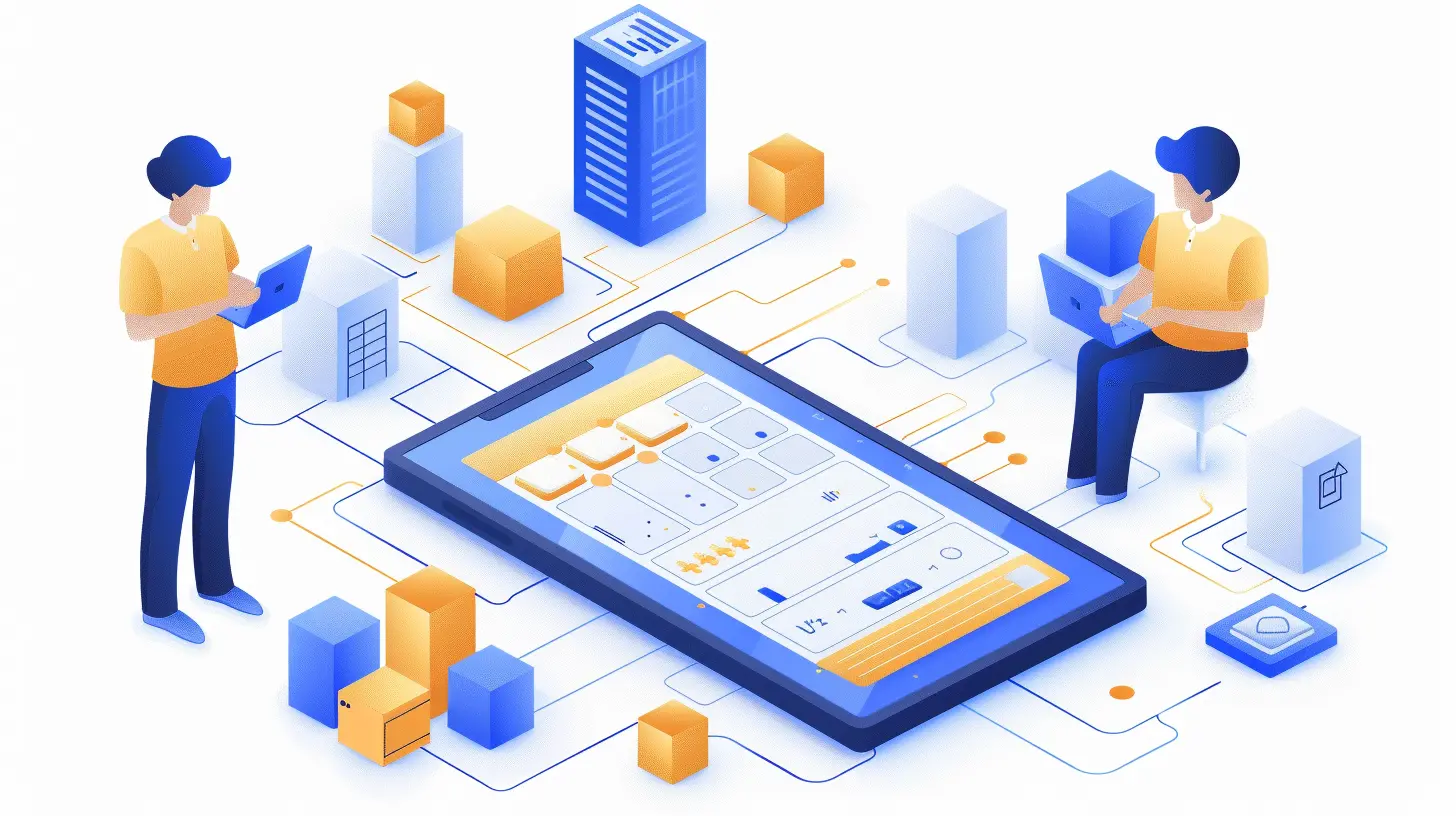
Future of AR Content Creation
AR is still in its early stages, which means there’s plenty of room for innovation. With technology evolving rapidly, we can expect:🔹 More No-Code AR Creation Tools – Making it easier for non-developers to create immersive content.
🔹 Improved AI Integration – AI-powered AR experiences that respond intelligently to users' surroundings.
🔹 Enhanced AR Glasses & Wearables – Expanding beyond mobile AR to new devices for richer experiences.
🔹 Greater WebAR Adoption – More businesses will use web-based AR for seamless customer interactions.
One thing’s for sure—AR isn’t just a trend; it’s the future of digital content. The sooner you start using AR tools, the better positioned you'll be for success.
Final Thoughts
Augmented Reality isn't just for big brands or tech giants—it’s available to anyone willing to experiment and innovate. With tools like Adobe Aero, Spark AR, Unity, and 8th Wall, you can create interactive, engaging experiences that captivate your audience.So, what are you waiting for? Pick a tool, start creating, and take your content to a whole new dimension!
all images in this post were generated using AI tools
Category:
Content Creation ToolsAuthor:

Adeline Taylor
Discussion
rate this article
1 comments
Nyari McCaffrey
Augmented reality content creation? Please, it’s not just a trend—it's a revolution! If you’re not on board, you might as well be using a flip phone!
November 13, 2025 at 5:07 AM

Adeline Taylor
Absolutely! Augmented reality is transforming content creation in unprecedented ways—embracing it is essential for staying relevant in today’s digital landscape!


