Voice vs. Text: Interacting with Your Digital Assistant More Efficiently
3 January 2025
In today's fast-paced world, digital assistants are everywhere. Whether you're using Siri, Google Assistant, Alexa, or any other AI-powered helper, you're probably interacting with them in one of two ways: either by speaking to them or typing commands. But here’s the real question—what’s the most efficient way to get things done? Should you be chatting with your assistant, or is typing out commands a better bet? Let's dive into the debate of voice vs. text and figure out which method of communication reigns supreme when it comes to efficiency.

The Rise of Digital Assistants
Before we get into the nitty-gritty of voice vs. text, it's worth quickly reviewing how digital assistants have become a major part of our daily lives. The rise of voice-activated AI tools like Siri, Google Assistant, Alexa, Cortana, and others has changed the way we interact with technology. From setting reminders and sending texts to controlling smart home devices and answering trivia questions, these assistants have made life a little bit easier.But, of course, not all interactions are created equal, and the way we communicate with our digital helpers can make a big difference in how quickly and effectively we get things done.

Voice Commands: The Good, The Bad, and The Awesome
Let’s start with voice commands. There's something undeniably futuristic about speaking to a device and having it respond instantly. No typing, no fumbling with your phone—just pure, hands-free magic. But is it always the best option?The Speed Factor
First things first: speed. When it comes to efficiency, voice wins hands down in terms of how fast you can input commands. Think about it—speaking is generally much quicker than typing. While the average person types at around 40 words per minute, you can easily speak 125-150 words in that same amount of time. That’s over three times faster! If you’re in a rush, voice commands can save you precious seconds (or even minutes) throughout the day.Need to quickly set a reminder while driving? Just say, “Hey Siri, remind me to pick up groceries at 5 PM,” and boom, it’s done. No need to take your hands off the wheel or your eyes off the road. In situations where you’re multitasking, voice commands are clearly a game-changer.
Hands-Free Convenience
Speaking of multitasking, voice commands shine when your hands are tied up—literally. Whether you’re cooking, exercising, or carrying groceries, using your voice to control your digital assistant is incredibly convenient. No more greasy fingerprints on your phone when you’re in the middle of making dinner!Voice commands allow you to be more productive when you’re moving around. You can ask your assistant to play music, set a timer, or even control your smart home devices like adjusting the thermostat without lifting a finger. It’s like having a personal butler who’s at your beck and call 24/7.
The Downside of Voice Commands
That said, voice commands aren’t without their downsides. For starters, they’re not always accurate. We’ve all been there—asking your assistant to “call Mom,” and instead, it starts dialing your local pizza place. Sometimes, background noise or mispronunciations throw off the AI, making it frustrating when you have to repeat yourself multiple times.Then, there’s the issue of privacy. Some people are uncomfortable with the idea of talking to their devices, especially in public spaces. It can feel awkward to shout “Hey Google!” in a crowded room or on public transportation. Plus, voice assistants are constantly listening for their wake words, and that can raise some privacy concerns for users who don’t want always-on microphones in their homes.
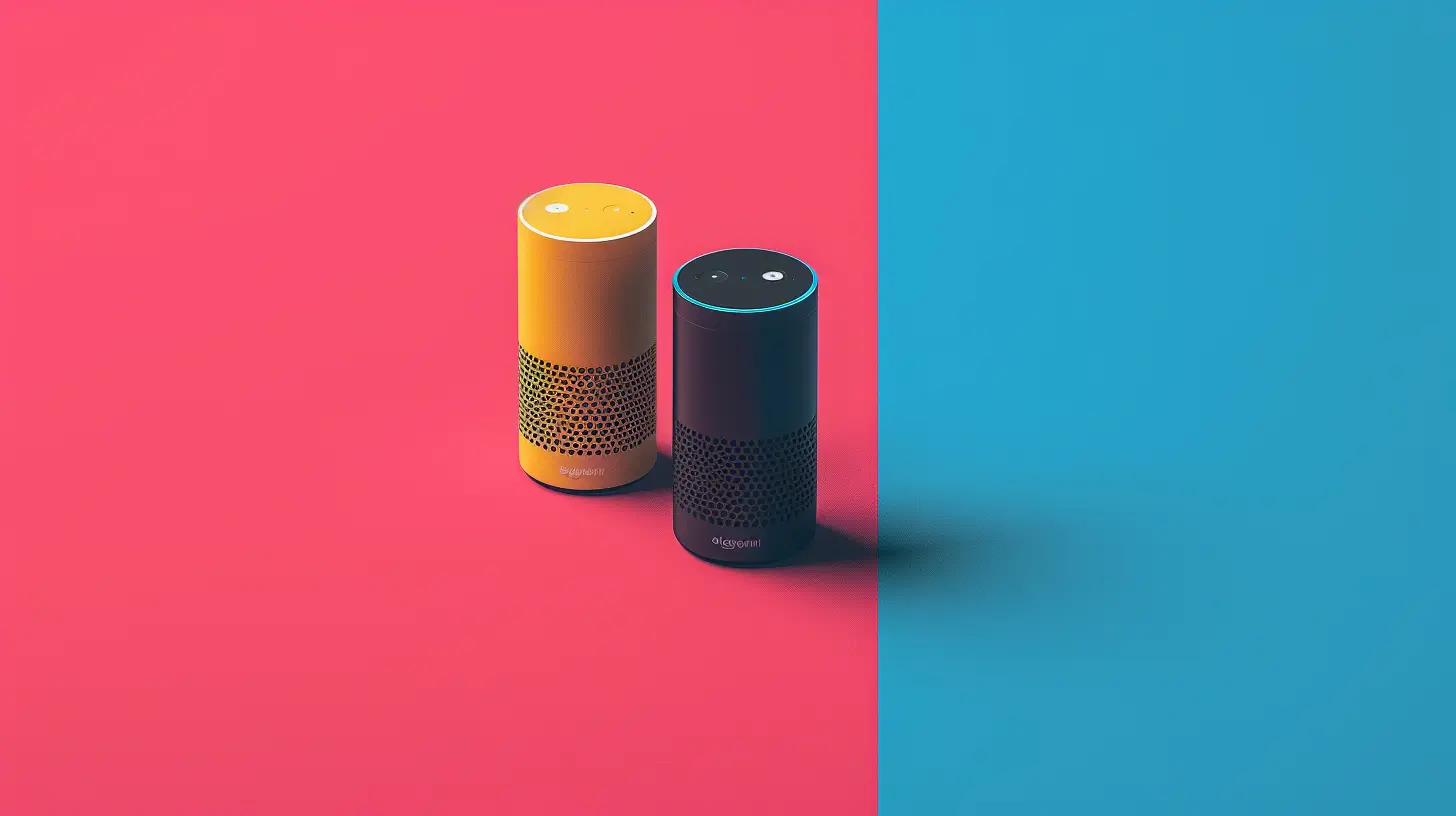
Text Commands: The Case for Typing
Now, let’s switch gears and talk about text commands. While voice commands are flashy and convenient, there’s a lot to be said for the good old-fashioned method of typing out your requests.Precision and Accuracy
One of the biggest advantages of typing is accuracy. When you type out a command, there’s less room for misinterpretation. Unlike voice commands, which can be affected by accents, speech patterns, or background noise, typing is more precise. You’re less likely to experience the frustration of having your assistant misunderstand your request, making text commands a more reliable option when you need something done perfectly.For example, if you’re trying to search for a specific restaurant or location, you’re more likely to get it right on the first try by typing out the name than relying on your assistant to interpret your spoken words.
Privacy and Discretion
Another big win for text commands is privacy. Sometimes, you just don’t want to speak your request out loud. Maybe you’re in a quiet library, a meeting, or a crowded elevator, and broadcasting your question isn’t exactly ideal. Typing allows you to interact with your assistant discreetly, without drawing attention to yourself.Also, consider sensitive requests. Maybe you’re looking up something personal or confidential. Typing out your question ensures that no one overhears your private query. There’s a time and place for everything, and text commands are perfect for those moments when you need to be more discreet.
The Downsides of Text Commands
However, typing isn’t without its challenges. For one, it’s slower than speaking, as we already discussed. While typing is fine for detailed or complex requests, it’s not always the best option when you need something done quickly.Another downside is that typing requires your full attention. You need both hands free, and you have to be looking at your device. This can be inconvenient if you’re multitasking or on the go. Imagine trying to type a command while driving—that’s a recipe for disaster. In situations where speed and convenience are key, typing just can’t compete with voice.
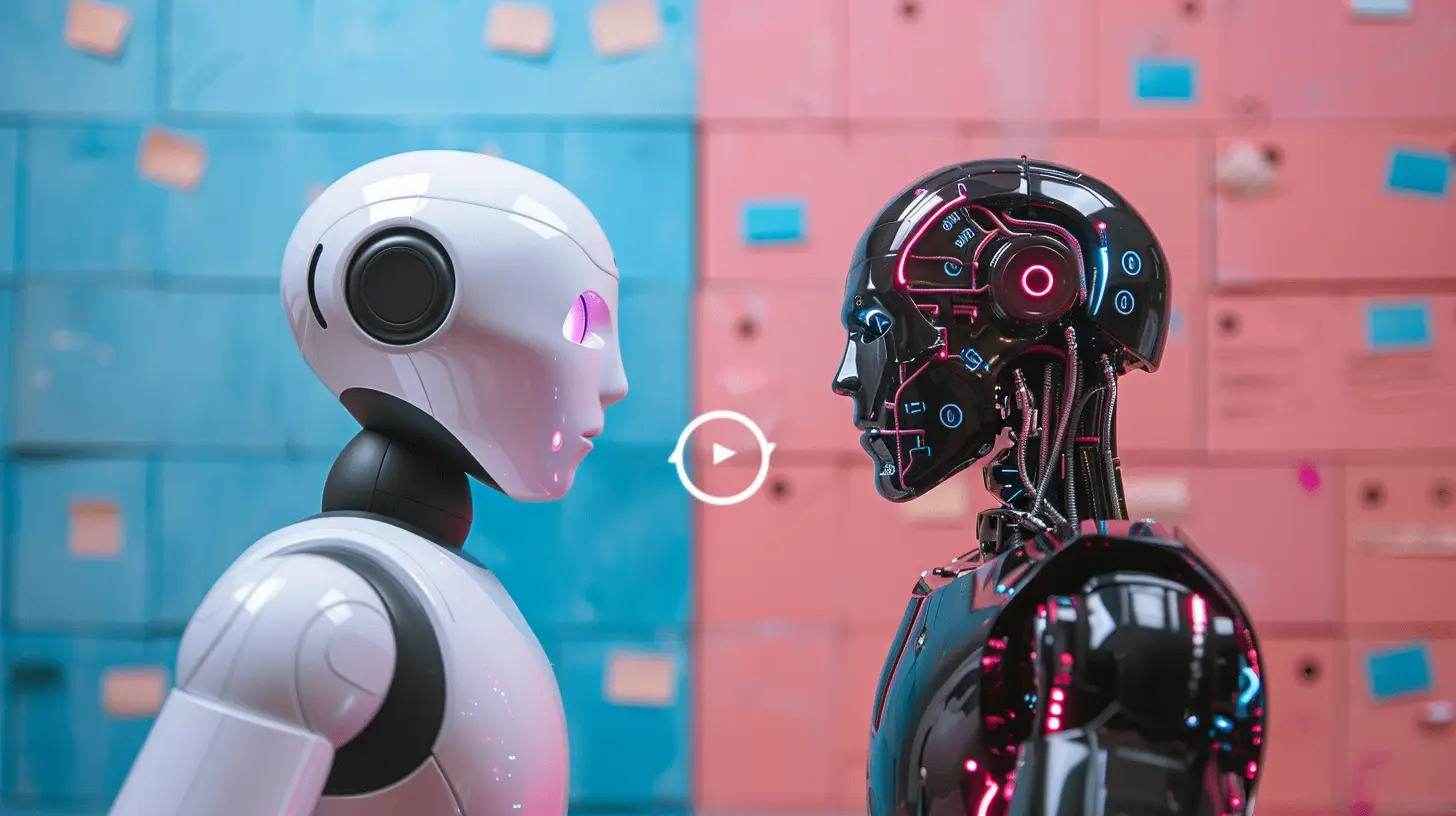
Which Is More Efficient?
So, which method is more efficient overall—voice or text? Well, it depends on the context.- For quick, simple commands like setting reminders, sending texts, or controlling smart devices, voice commands are generally the way to go. They’re faster, more convenient, and allow you to multitask.
- For more complex or detailed tasks like searching for specific information, composing longer messages, or making complex requests, typing is usually more reliable. It gives you greater control over the interaction and reduces the chances of errors.
- When privacy is a concern, typing is the clear winner. It allows you to communicate with your assistant without drawing attention or sharing information out loud.
Let’s put it this way: voice commands are like the fast food of digital interactions—quick, convenient, and great when you’re in a hurry. Text commands, on the other hand, are more like a sit-down meal—slower, but a lot more precise and thoughtful.
The Future: Could Both Work Together?
Here’s an interesting thought: what if the future isn’t about choosing between voice and text, but using both seamlessly? Some digital assistants are already moving in that direction, allowing users to switch between voice and text commands mid-conversation. Imagine starting a command with your voice and then switching to text to fine-tune the details. That could be the ultimate in efficiency.AI is getting smarter every day, and as natural language processing (NLP) improves, digital assistants will likely become even better at understanding both spoken and written commands. As we move forward, the line between voice and text interactions may blur, giving us the best of both worlds.
Conclusion: It’s All About Context
At the end of the day, the efficiency of voice vs. text comes down to context. There’s no one-size-fits-all answer because both methods have their strengths and weaknesses. The key is to use the right tool for the right job. If you’re in a rush or need to multitask, voice commands are your best bet. But if accuracy, privacy, or complexity is important, reach for the keyboard.In the battle of voice vs. text, it’s not about picking sides—it’s about knowing when to use each method to your advantage. So, next time you interact with your digital assistant, take a moment to consider which approach will help you get the job done more efficiently.
all images in this post were generated using AI tools
Category:
Digital AssistantsAuthor:

Adeline Taylor
Discussion
rate this article
18 comments
Shania Wheeler
Great insights! Balancing voice and text interactions can optimize our efficiency with digital assistants, enhancing usability and accessibility.
March 27, 2025 at 5:43 AM

Adeline Taylor
Thank you! I appreciate your feedback and agree that finding the right balance between voice and text interactions is key to maximizing efficiency and accessibility in digital assistants.
Edith Webster
This article astutely highlights the nuances between voice and text interactions with digital assistants, emphasizing how context, convenience, and personal preference shape our engagement with technology.
February 28, 2025 at 12:27 PM

Adeline Taylor
Thank you for your insightful comment! I'm glad the article resonated with you and shed light on the complexities of voice and text interactions.
Ingrid Simmons
In the evolving landscape of digital interaction, the choice between voice and text hinges on context and user preference. Voice offers speed and hands-free convenience, while text provides precision and clarity. Understanding these nuances can significantly enhance user experience, driving the adoption of more efficient digital assistants.
February 16, 2025 at 4:49 AM

Adeline Taylor
Thank you for your insightful comment! You perfectly highlight the importance of context and user preference in choosing between voice and text interactions with digital assistants. Balancing speed and clarity is key to enhancing user experience.
Weston Elliott
This article effectively highlights the pros and cons of voice and text interactions with digital assistants. It’s a timely discussion, as optimizing these tools can greatly enhance our daily productivity and user experience. Well done!
February 2, 2025 at 7:28 PM

Adeline Taylor
Thank you for your insightful comment! I'm glad you found the discussion on optimizing voice and text interactions valuable for productivity and user experience.
Violet O'Neal
Great insights! I appreciate the exploration of both voice and text interactions. Each has its strengths, and understanding them can really enhance our experience with digital assistants. Looking forward to trying out your tips!
January 26, 2025 at 12:51 PM

Adeline Taylor
Thank you for your feedback! I'm glad you found the insights helpful. Enjoy exploring the tips!
Kingston Howard
This article highlights the nuanced advantages of voice and text interactions, emphasizing how user context can significantly enhance digital assistant efficiency.
January 18, 2025 at 9:32 PM

Adeline Taylor
Thank you for your insightful comment! I'm glad you found the exploration of user context in voice and text interactions valuable.
Allegra Cummings
“Voice commands: because who has time to type out every little thing? Level up your interaction game and let your digital assistant hear your sass instead of reading your texts!”
January 14, 2025 at 11:31 AM

Adeline Taylor
Absolutely! Voice commands add efficiency and flair, making interactions with digital assistants quicker and more engaging.
Valencia McQuiston
This article presents a thoughtful comparison of voice and text interactions with digital assistants. It effectively highlights the efficiency of voice commands in multitasking scenarios while acknowledging the accuracy and context benefits of text input. A valuable read for anyone looking to optimize their digital interactions.
January 13, 2025 at 7:46 PM

Adeline Taylor
Thank you for your thoughtful feedback! I'm glad you found the comparison insightful and valuable for optimizing digital interactions.
Dixie Price
“While voice offers immediacy, text provides precision; embracing both can enhance our interactions with digital assistants, fostering a more intuitive and layered communication experience.”
January 12, 2025 at 8:06 PM

Adeline Taylor
Thank you for highlighting the balance between voice and text! Combining both indeed enriches our interactions and makes digital assistants more effective.
Thea Mason
Loved this article! Exploring the balance between voice and text interactions opens up so many possibilities for making our digital assistants even more efficient! 🎉💬✨
January 10, 2025 at 9:22 PM

Adeline Taylor
Thank you! I'm glad you enjoyed it! Exploring this balance truly unlocks new efficiencies for digital assistants. 😊
Ace Kane
Voice or text, it’s all fun and games until your digital assistant thinks you’re asking for a sandwich instead of setting a reminder. Just remember, the only thing more confusing than tech is trying to explain your tech mishaps to your grandma!
January 9, 2025 at 8:52 PM

Adeline Taylor
Absolutely! Miscommunications can be amusing and frustrating alike. It’s all about finding the right balance and learning how to optimize our interactions with these tools.
Fern Cole
This article adeptly highlights the nuanced interplay between voice and text interactions with digital assistants. While voice offers speed and convenience, text can provide clarity and precision. Understanding user context and preferences is vital for optimizing these interfaces and enhancing overall engagement.
January 7, 2025 at 11:58 AM

Adeline Taylor
Thank you for your insightful comment! I completely agree that balancing voice and text interactions is key to enhancing user experience with digital assistants.
Tempra Conrad
This article brilliantly highlights the pros and cons of voice and text interactions with digital assistants. Understanding the context and scenarios for each can significantly enhance user efficiency and overall experience. Great insights!
January 6, 2025 at 10:02 PM

Adeline Taylor
Thank you for your thoughtful feedback! I'm glad you found the insights valuable for enhancing user experience with digital assistants.
Mistral Hurst
As we wade deeper into the digital age, the choice between voice and text interactions reveals more than mere preference. What secrets might our assistants uncover in the nuances of our communication? The evolution of efficiency could unlock new dimensions of connection we never anticipated.
January 6, 2025 at 11:32 AM

Adeline Taylor
Thank you for your insightful comment! The nuances of our communication can indeed reveal deeper connections, and as we evolve our interaction methods, we may discover new ways to enhance both efficiency and understanding with our digital assistants.
Penelope Velez
Voice commands offer speed; text provides precision in interaction.
January 5, 2025 at 1:11 PM

Adeline Taylor
Absolutely! Voice commands enhance quick access, while text ensures accuracy. Both have unique advantages that cater to different user needs.
Ace Hernandez
Great insights! Balancing voice and text can truly enhance our digital interactions.
January 5, 2025 at 3:36 AM

Adeline Taylor
Thank you! I'm glad you found the insights helpful. Balancing voice and text indeed enriches our interactions with digital assistants.
Beatrix Ford
Great insights! Embracing voice or text with your digital assistant can really amp up your efficiency. Keep experimenting and find what works best for you!
January 3, 2025 at 8:10 PM

Adeline Taylor
Thank you! I appreciate your feedback and encourage everyone to explore both methods for maximum efficiency!
Mistral McDowell
Voice interaction enhances efficiency but may lack precision compared to text-based commands. Balance is key.
January 3, 2025 at 4:07 AM

Adeline Taylor
Thank you for your insight! Striking the right balance between voice interaction and text commands can indeed optimize efficiency while maintaining accuracy.
MORE POSTS

Gaming Laptops for Esports Enthusiasts: What’s Hot Right Now
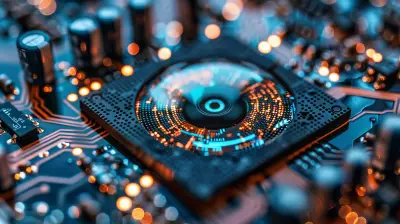
The Role of Quantum Sensors in Enhancing Smart Gadgets

The Best Monitors for Graphic Designers: Enhancing Color Accuracy

Building Cross-Platform Mobile Apps with Flutter

Ergonomic Mice for Gamers: Comfort Meets Precision

The Role of Quantum Computing in Accelerating Artificial Neural Networks

Wireless Earbuds That Double as Hearing Aids: A New Era of Innovation

Writing Clean Code: Best Practices for Maintainability
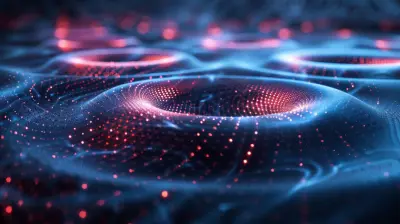
Breaking Down the Basics of Quantum Entanglement
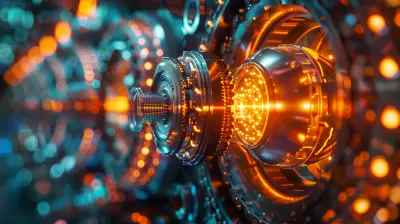
The Promise and Perils of Quantum Computing in the Age of Big Data
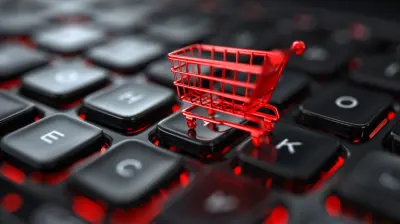
The Importance of UX Design in E-Commerce Success