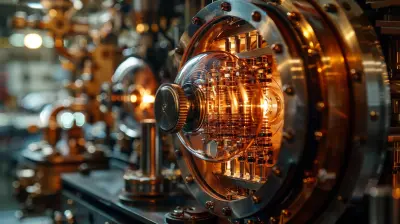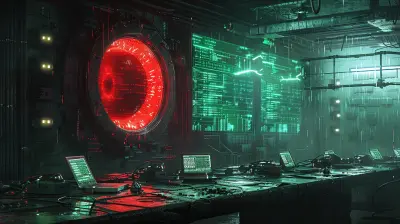Wireless vs. Wired Mice: Which is Better for You?
4 June 2025
When it comes to choosing the right mouse for your computer setup, the debate between wireless and wired options is as old as time—or at least as old as the invention of wireless mice. Whether you're a gamer seeking pinpoint accuracy, a professional needing reliability, or someone who just wants a clutter-free desk, this decision can be surprisingly hard to make.
So, which is better—wireless or wired? The answer isn’t as straightforward as you might think. Both types have their distinct advantages and disadvantages. In this article, we’ll break down everything you need to know to help you pick the perfect mouse for your needs.
What Exactly Is the Difference?
Before we dive in, let’s clarify the basics.A wired mouse connects to your computer through a physical cable, typically using USB. The key advantage here is that it provides a direct, always-on connection, without the need for batteries or recharging.
On the other hand, a wireless mouse connects to your computer via Bluetooth or a USB receiver dongle. This means no pesky cables to deal with, offering more flexibility when it comes to movement and positioning.
Seems pretty simple, right? Well, not so fast. There’s more to it than just the presence or absence of a wire. Things like response time, battery life, and even aesthetics play a role in the decision-making process.
Performance: Speed and Precision
Let’s face it: No one wants a slow or unresponsive mouse, whether you’re playing a game or editing a document. This brings us to the first major point of comparison—performance.Wired Mice: The Gold Standard for Speed and Latency
When it comes to raw performance, wired mice are often hailed as the king. Why? It all boils down to latency and response time.A wired mouse provides a direct connection to your computer, which means data is transmitted instantly without any interference or lag. This makes it the go-to choice for professional gamers, designers, and anyone who needs the highest precision possible.
For example, in fast-paced games like first-person shooters, even a slight delay in moving your cursor could mean the difference between winning and losing. Wired mice offer that split-second advantage that can make all the difference.
Wireless Mice: Closing the Gap
Historically, wireless mice have had a reputation for being slower and less responsive than their wired counterparts. However, modern technology has come a long way. High-end wireless mice now offer latency-free performance that’s almost indistinguishable from wired mice.Brands like Logitech and Razer have developed proprietary technologies (like Logitech’s "Lightspeed") that claim to deliver virtually zero lag. For most users, the difference in response time between a wired and wireless mouse is now so minimal that you’d be hard-pressed to notice.
However, if you're a competitive gamer or someone working on tasks that demand extreme precision, wired mice still tend to outperform wireless models in terms of consistency.
Convenience: Freedom vs. Reliability
One of the primary reasons people opt for a wireless mouse is the freedom it offers. Without a cable tethering you to your desk, you can move around more freely, which can be especially useful if you work in a cluttered environment or need to switch between devices.Wireless Mice: Freedom to Roam
The biggest selling point of a wireless mouse is obvious: no wires. This makes them ideal for minimalistic setups, travel, or simply keeping your desk clutter-free.Wireless mice are also great if you use your laptop on the go. You can easily toss the mouse in your bag without worrying about tangled cords. Plus, some models even allow you to connect to multiple devices at once, switching between them effortlessly.
However, this convenience comes with a caveat: battery life. Most wireless mice run on rechargeable batteries or disposable AA/AAA batteries. This means you’ll need to keep an eye on the charge level. If your mouse dies mid-task, it could be a real buzzkill—especially if you don’t have a spare battery or charging cable handy.
Wired Mice: Consistent and Reliable
While wireless mice give you freedom, wired mice give you something just as important: reliability. You never have to worry about batteries dying or losing connection due to interference.With a wired mouse, you can plug in and forget about it. There’s no need to think about charging, no need to fuss with Bluetooth connections, and no risk of random disconnects. This makes wired mice a solid choice for anyone who prioritizes stability over flexibility.
Battery Life: The Hidden Trade-Off
Battery life is a crucial factor to consider when choosing between wireless and wired mice. While wired mice are powered directly by the computer, wireless mice rely on batteries.Wireless Mice: Balancing Battery and Performance
Most wireless mice last anywhere from a few days to several weeks on a single charge, depending on usage and the type of batteries they use. Some advanced models can last months before needing to be recharged.However, high-performance wireless mice (like those designed for gaming) tend to drain battery faster because they need more power to maintain low latency and high precision. In such cases, you might find yourself recharging your mouse every couple of days.
The good news is that many wireless mice now come with quick-charge features. For instance, some models can provide a full day of use after just 10 minutes of charging. This makes battery management less of a headache.
Wired Mice: No Battery Worries
The best part about wired mice? They don’t need batteries—ever. This means you’ll never have to deal with the frustration of your mouse dying in the middle of an important task. Just plug it in and you’re good to go, indefinitely.Portability and Aesthetics: Sleek vs. Simple
Wireless Mice: Ideal for On-the-Go
If you’re someone who constantly moves between different workspaces or travels frequently, a wireless mouse is a no-brainer. The lack of cables makes it easy to pack and carry with your laptop. No more tangled cords or bulky setups.Additionally, wireless mice tend to have a sleeker, more modern design, which can be a plus if aesthetics matter to you. Many of them come in compact, travel-friendly sizes, making them perfect for people who value portability.
Wired Mice: No-Nonsense Design
Wired mice are typically bulkier and less sleek, but they get the job done. You won’t have to worry about misplacing a USB dongle or dealing with Bluetooth pairing issues. For people who work from a single, stationary setup, the simplicity of a wired mouse might actually be a benefit rather than a drawback.Price: What’s the Cost of Going Wireless?
Price is always a factor when deciding what tech to buy, and in the battle of wireless vs. wired mice, cost plays a significant role.Wireless Mice: Premium Pricing
Generally speaking, wireless mice are more expensive than their wired counterparts. This is especially true for high-end wireless models that offer features like low-latency performance, multi-device connectivity, and extended battery life. You’re essentially paying for the freedom of cutting the cord.That said, there are plenty of affordable wireless mice on the market, but these tend to have limited features and shorter battery life. If you’re on a budget but still want wireless, you might have to compromise on performance or longevity.
Wired Mice: More Bang for Your Buck
Wired mice tend to be more affordable, primarily because they don’t require the additional technology needed for wireless connectivity. You can find high-performance wired mice for a fraction of the price of their wireless counterparts.For those who don’t mind dealing with a cord, wired mice often provide better value for money, particularly if you’re looking for high precision and reliability without breaking the bank.
Which One Should You Choose?
So, which is better for you—a wireless mouse or a wired one? The answer depends on how you use your computer and what you prioritize.Choose a Wireless Mouse if:
- You value freedom of movement and hate dealing with cords.- You travel frequently or need a mouse for multiple devices.
- You prefer a clean, minimalistic desk setup.
- You’re okay with managing battery life.
Choose a Wired Mouse if:
- You need the fastest response times and highest precision (e.g., for gaming or professional work).- You don’t want to worry about battery life.
- You’re looking for a more affordable option.
- You primarily work from a stationary setup.
In the end, both types of mice have their pros and cons. The trick is to figure out which factors matter most to you and go from there. Whether you choose wired or wireless, there’s a mouse out there designed to fit your needs perfectly.
all images in this post were generated using AI tools
Category:
Computer PeripheralsAuthor:

Adeline Taylor
Discussion
rate this article
3 comments
Orion Barnes
While wired mice offer reliability and zero latency, wireless options provide freedom of movement and a clutter-free workspace. Ultimately, the best choice hinges on your specific needs—gaming precision or everyday convenience. Consider your usage scenario carefully.
June 22, 2025 at 3:35 AM

Adeline Taylor
Thank you for your insightful comment! You’re absolutely right—choosing between wired and wireless mice depends on individual preferences and usage scenarios. Each has its own advantages tailored to different needs.
Victoria McGinn
Both wireless and wired mice have unique advantages; wireless offers freedom of movement while wired provides lower latency. Consider your usage scenario to choose the optimal option for your needs.
June 6, 2025 at 4:08 AM

Adeline Taylor
Thank you for your insightful comment! Indeed, the choice between wireless and wired mice depends greatly on individual preferences and usage scenarios.
Harrison Cain
While wireless mice offer convenience and freedom from cords, wired mice provide superior responsiveness and reliability, especially for gamers. Ultimately, the choice hinges on your specific needs and usage habits.
June 4, 2025 at 11:57 AM

Adeline Taylor
Thank you for your insight! It's true that the choice between wired and wireless mice largely depends on individual preferences and usage scenarios.