The Importance of Two-Factor Authentication for Data Privacy
28 December 2024
In today’s digital age, protecting our personal information has become more crucial than ever. With the rise of cyberattacks, data breaches, and identity theft, safeguarding our online accounts is no longer a luxury—it’s a necessity. If you think a simple password is enough to secure your data, think again. Hackers are becoming more sophisticated, and cracking passwords is child’s play for them. That's where Two-Factor Authentication (2FA) comes in, offering an extra layer of security that can make a world of difference in keeping your data safe.
But what exactly is Two-Factor Authentication, and why is it so important for your data privacy? Let's dig deeper into this life-saving security measure and why you should enable it on all your accounts—like, yesterday.

What Is Two-Factor Authentication?
Let’s break it down. Two-Factor Authentication (2FA) is a security process in which users provide two different authentication factors to verify themselves. The idea is to combine something you know (like a password) with something you have (like your phone) or something you are (like a fingerprint). This double layer of security makes it much harder for unauthorized users to gain access to your account, even if they somehow get ahold of your password.Think of 2FA as a deadbolt on your front door. Sure, you have a regular lock (your password), but that extra deadbolt (2FA) gives you much more peace of mind. Even if someone picks the lock, they’re going to have a heck of a time getting past that deadbolt.

How Does Two-Factor Authentication Work?
So, how does 2FA work in practice?When you log into an account that has 2FA enabled, you’ll first enter your username and password—just like usual. Then, instead of getting direct access to your account, you’ll be asked for a second piece of information. This could be a one-time code sent to your phone, a biometric scan like your fingerprint, or even a physical security key.
For example, let’s say you’re logging into your email account. After entering your password, you receive a text message with a six-digit code. You’ll need to input that code before you can proceed. Even if a hacker has your password, they won’t be able to log in without that second factor.
In essence, 2FA adds an extra hurdle for anyone trying to break into your account, reducing the chances of unauthorized access.
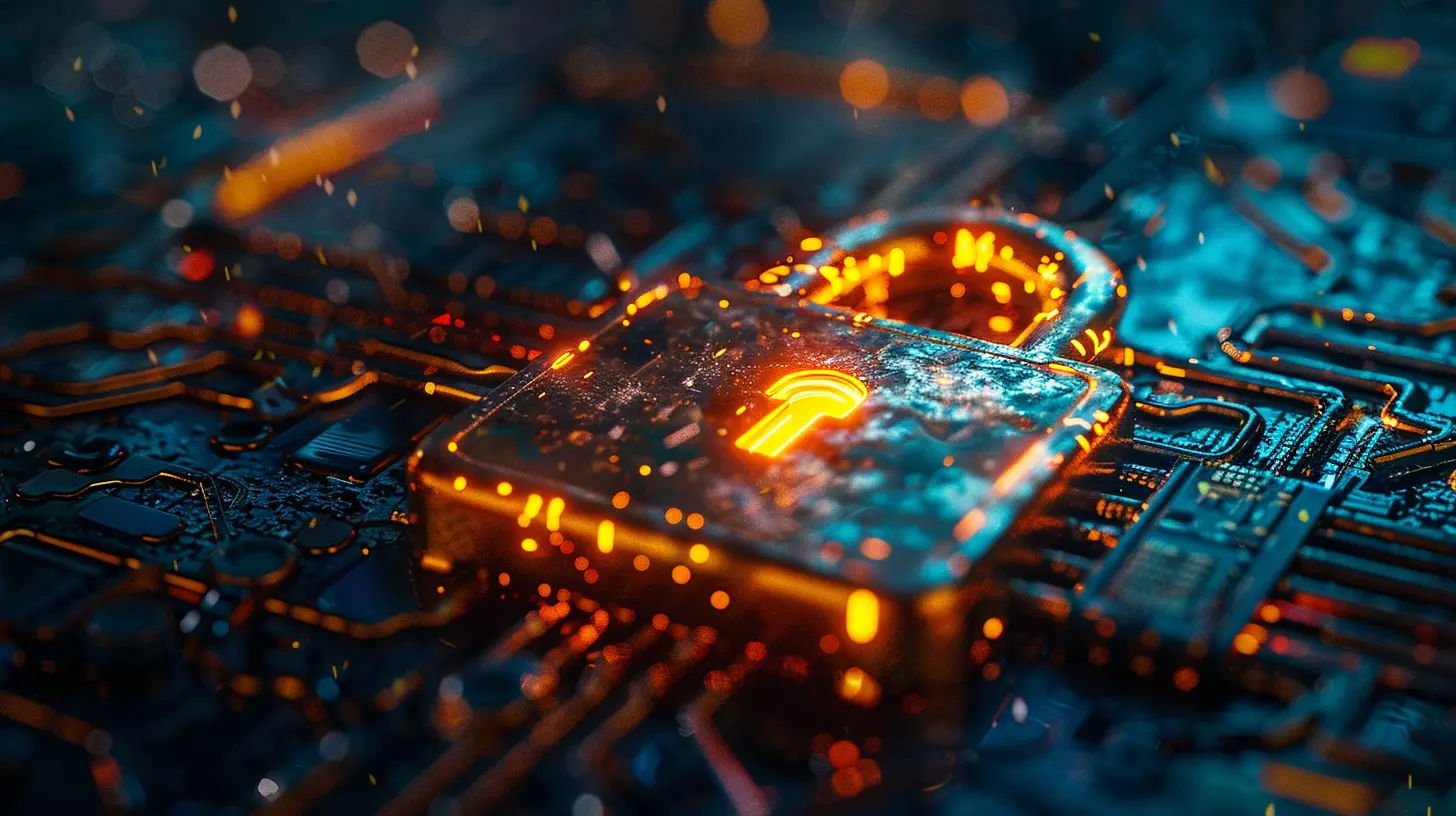
Why Passwords Alone Aren’t Enough
By now, you might be thinking, "Why do I even need 2FA if my password is strong enough?" Well, let me stop you right there.Passwords, no matter how strong, aren’t foolproof. Hackers have numerous tools at their disposal to crack even the most complex passwords. From brute-force attacks to phishing scams, your password is constantly at risk of being compromised. And let’s be real—how many of us are guilty of using the same password for multiple accounts? (No judgment, but you know it’s not a good idea.)
Plus, let’s not forget about those pesky data breaches. Even if you create a long, complicated password, there’s no guarantee that it won’t end up in the hands of cybercriminals if the company you’re trusting with your data gets hacked.
That’s where 2FA steps in to save the day. Even if your password gets stolen, the hacker would still need access to that second authentication factor, making it significantly more difficult for them to break in.

Types of Two-Factor Authentication
Not all 2FA methods are created equal. There are several types of two-factor authentication, each with varying levels of security and convenience. Let’s take a look at some of the most common ones:1. SMS-Based Authentication
This is probably the most familiar form of 2FA. After entering your password, you receive a one-time code via text message. While this method is relatively easy to use, it’s not the most secure. Hackers can intercept text messages through SIM-swapping attacks or by exploiting vulnerabilities in the mobile network.2. App-Based Authentication
With app-based 2FA, you’ll use an authentication app like Google Authenticator or Authy. These apps generate time-sensitive codes that you must enter after your password. This method is more secure than SMS-based authentication because the code is generated on your device and not transmitted over a potentially vulnerable network.3. Biometric Authentication
This type of 2FA uses something unique to you, like your fingerprint, facial recognition, or even voice. Biometric authentication is widely considered one of the most secure methods because it’s incredibly difficult to replicate your unique biological traits.4. Hardware Tokens
A hardware token is a physical device, like a USB key, that generates or stores authentication codes. You plug it into your device or tap it against your phone to verify your identity. While extremely secure, hardware tokens can be a bit cumbersome since you’ll need to keep track of the device at all times.5. Email-Based Authentication
In this method, a code is sent to your email address, which you must enter to log in. While convenient, this method also has its risks, especially if your email account lacks strong security measures.Why Two-Factor Authentication Is Crucial for Data Privacy
Now that we know how 2FA works, let’s talk about why it’s such a game-changer for your data privacy.1. Mitigates the Risk of Data Breaches
Data breaches are becoming alarmingly common, and millions of user accounts are exposed every year. Even if your password is leaked in a breach, having 2FA enabled gives you a safety net. Without the second factor, hackers can’t easily access your account, even if they have your login credentials.2. Protects Sensitive Information
Whether it's your banking information, personal conversations, or important documents, 2FA ensures that your sensitive data stays out of the wrong hands. It’s like having a personal bouncer that only lets you into the VIP section of your own data.3. Prevents Identity Theft
Identity theft is a nightmare, and once your personal information is stolen, it can take years to recover. Two-factor authentication adds an extra layer of protection against identity theft by making it much harder for cybercriminals to impersonate you.4. Secures Multiple Accounts
Let’s face it—most of us have a ton of online accounts. From email and social media to banking and shopping, each account holds valuable information about us. Enabling 2FA across all of your accounts ensures that even if one account is compromised, the others remain secure.5. Strengthens Trust in Online Services
When companies offer 2FA as a security option, it shows that they prioritize your privacy and data security. This builds trust and confidence in the services you’re using, knowing that they’re taking steps to protect your information.
Common Misconceptions About Two-Factor Authentication
Despite its many benefits, some people are still hesitant to enable 2FA. Let’s clear up a few common misconceptions:1. "It’s Too Complicated!"
Many people think that 2FA is difficult to set up or use, but that’s far from the truth. Most platforms make it incredibly easy to enable 2FA, and once it’s set up, the process only adds a few extra seconds to your login.2. "I Don’t Have Anything Worth Stealing"
You might think that your accounts aren’t valuable enough to warrant extra security, but hackers don’t discriminate. Even if you don’t store sensitive information online, hackers can still use your accounts for malicious purposes, such as sending phishing emails to your contacts or stealing your identity.3. "It’s Not Foolproof"
While it’s true that no security measure is 100% foolproof, 2FA significantly reduces the risk of unauthorized access. It’s much better to have an additional layer of protection than to leave your accounts wide open with just a password.How to Enable Two-Factor Authentication
Ready to beef up your account security? Here’s a quick guide on how to enable 2FA on some of the most popular platforms:- Google: Go to your Google Account settings, select "Security," and then click "2-Step Verification." Follow the prompts to set it up.
- Facebook: In your Facebook settings, navigate to "Security and Login" and select "Use two-factor authentication."
- Twitter: Go to "Settings and Privacy," then "Security and account access," and select "Two-factor authentication."
- Apple ID: Navigate to "Settings" on your Apple device, tap your name, then "Password & Security," and turn on "Two-factor authentication."
Most platforms offer step-by-step instructions, so don’t worry—it’s easier than you think!
Conclusion: It's Time to Double Down on Security
In a world where our personal data is constantly under threat, Two-Factor Authentication is one of the simplest, most effective ways to protect yourself. By adding that extra layer of security, you’re making it exponentially harder for cybercriminals to compromise your accounts. Think of it as locking your front door and then bolting it shut for good measure.So, the next time you're logging into an account, take a few extra seconds and enable 2FA. Your future self—and your data—will thank you for it.
all images in this post were generated using AI tools
Category:
Data PrivacyAuthor:

Adeline Taylor
Discussion
rate this article
18 comments
Zanthe Pratt
Two-Factor Authentication: because your password is like a diary under your pillow—everyone knows it’s there, but you really don’t want them to read it! Add a second lock for good measure and keep those digital snoopers guessing. Safety first, snooping second!
March 26, 2025 at 9:11 PM

Adeline Taylor
Great analogy! Two-factor authentication truly adds an essential layer of security to protect our digital lives.
Annabelle Campbell
Great article! Two-factor authentication is essential for safeguarding data.
February 27, 2025 at 11:58 AM

Adeline Taylor
Thank you! I'm glad you found it helpful. Two-factor authentication is indeed a crucial step in protecting our data!
Arwenia Palmer
Embracing two-factor authentication is a powerful step toward safeguarding your digital life. Stay proactive, protect your data, and empower yourself with this simple yet effective layer of security. Your online safety matters!
February 15, 2025 at 9:28 PM

Adeline Taylor
Thank you for highlighting the importance of two-factor authentication! It's indeed a crucial step in enhancing our digital security and protecting our personal data.
Lorelei Taylor
Essential advice for online security!
February 1, 2025 at 5:54 AM

Adeline Taylor
Thank you! Two-factor authentication is indeed a crucial step in enhancing online security and protecting personal data.
Phoebe Wolfe
Ah yes, two-factor authentication—because nothing screams 'I value my data' quite like juggling passwords and codes like a circus performer. Who needs simplicity when you can have a thrilling daily game of ‘Guess the Right Code’ instead?
January 26, 2025 at 12:51 PM

Adeline Taylor
I understand your frustration! While it may feel cumbersome, two-factor authentication significantly enhances security and protects against breaches. It's a small price to pay for greater peace of mind.
Reese McIntosh
Two-factor authentication: because trusting your password alone is like using a ‘Do Not Disturb’ sign at a karaoke bar. It’s not enough to keep the unwanted attention away! Lock it down and sing your data’s praises!
January 17, 2025 at 9:29 PM

Adeline Taylor
Absolutely! That analogy perfectly captures the necessity of two-factor authentication in safeguarding our data. Trusting just a password is simply not enough in today's digital landscape.
Reece King
Two-factor authentication (2FA) is essential for enhancing data privacy. By requiring an additional verification step, it significantly reduces the risk of unauthorized access, protecting sensitive information from breaches and cyber threats. Implementing 2FA is a simple yet effective security measure.
January 9, 2025 at 8:52 PM

Adeline Taylor
Thank you for your insights! I completely agree—2FA is a crucial step in safeguarding sensitive data from unauthorized access.
Amelia Reynolds
Great article! Two-factor authentication is crucial for protecting our data. Stay safe and secure online!
January 5, 2025 at 1:11 PM

Adeline Taylor
Thank you! I'm glad you found the article informative. Stay safe online!
Reece Scott
Great article! Emphasizing two-factor authentication is crucial for enhancing data privacy. It’s a simple yet effective step everyone should adopt. Thanks for shedding light on this important security measure! Keep up the good work!
January 5, 2025 at 3:36 AM

Adeline Taylor
Thank you for your kind words! I'm glad you found the article helpful. Two-factor authentication truly is essential for enhancing data privacy!
Declan McCracken
Security thrives in layers; two factors strengthen trust.
January 3, 2025 at 8:10 PM

Adeline Taylor
Absolutely! Two-factor authentication is a crucial layer that enhances security by requiring more than just a password, thereby significantly bolstering trust in data privacy.
Otis Campbell
Great article! Two-factor authentication is crucial for protecting our data. I appreciate the clear explanation of its importance—thank you for sharing!
January 3, 2025 at 4:07 AM

Adeline Taylor
Thank you for your kind words! I'm glad you found the article helpful.
Patricia Potter
Great insights on two-factor authentication! It's fascinating how a simple extra step can significantly bolster our data privacy. I'm curious about emerging technologies that could enhance this security further!
January 2, 2025 at 7:31 PM

Adeline Taylor
Thank you! I'm glad you found the insights valuable. Emerging technologies like biometric authentication and AI-driven security measures are definitely promising avenues for enhancing two-factor authentication.
Khloe Bell
Great article! Two-factor authentication is essential for keeping our data safe in today's digital world. It's reassuring to see more emphasis on privacy and security—everyone should prioritize this practice!
January 2, 2025 at 1:14 PM

Adeline Taylor
Thank you for your feedback! I completely agree—two-factor authentication is crucial for enhancing our data security.
Enid McAdoo
Two-factor authentication significantly enhances data privacy by adding an extra security layer. It's crucial in protecting sensitive information from unauthorized access and reducing the risk of cyber threats.
January 1, 2025 at 12:40 PM

Adeline Taylor
Thank you for your insightful comment! I completely agree—two-factor authentication is essential for safeguarding sensitive information and mitigating cyber threats.
Lulu Weber
In an era where digital identities are constantly at risk, two-factor authentication emerges as a vital gatekeeper, blending security with accountability and reminding us of the fragility of our online presence.
January 1, 2025 at 5:58 AM

Adeline Taylor
Absolutely! Two-factor authentication is essential in today’s digital landscape, enhancing security and reinforcing the need for vigilance in protecting our online identities.
Mira Mitchell
Two-factor authentication is not just an option—it's essential for safeguarding your data. By adding an extra layer of security, you significantly reduce the risk of unauthorized access. Prioritize your privacy and implement two-factor authentication today; your data deserves nothing less.
December 30, 2024 at 1:00 PM

Adeline Taylor
Thank you for your insightful comment! You're absolutely right—two-factor authentication is crucial for protecting our data and enhancing privacy.
Flint Roberson
Two-factor authentication (2FA) is essential for enhancing data privacy. By adding an extra layer of security beyond passwords, it significantly reduces the risk of unauthorized access, protecting sensitive information from cyber threats. Implement it today!
December 30, 2024 at 5:53 AM

Adeline Taylor
Thank you for highlighting the critical role of 2FA in safeguarding data privacy! Your emphasis on its necessity for enhancing security is spot on.
Lanae Wood
Two-Factor Authentication (2FA) significantly enhances data privacy by adding an extra security layer, making unauthorized access much harder. Its implementation is crucial in the current landscape of increasing cyber threats.
December 28, 2024 at 8:52 PM

Adeline Taylor
Thank you for emphasizing the critical role of 2FA in enhancing data privacy. Its added security layer is indeed essential in today's cyber landscape.
MORE POSTS

The Importance of Cybersecurity in E-Commerce

Optimizing Your Daily Routine with AI-Powered Digital Assistants

Gaming Laptops with the Best RGB Lighting Customization

The Role of Graphene in Next-Gen Battery Innovation

Are Wireless Earbuds Safe for Your Ears? Debunking the Myths

The Best Wireless Earbuds for Virtual Meetings and Video Calls

Why USB Hubs are Essential for Expanding Your Device’s Connectivity

Solar-Powered Devices: The Gadgets Harnessing Renewable Energy

Haptic Feedback: The Future of Touch in Digital Devices

How to Use Customer Data to Drive E-Commerce Innovation

The Legal Landscape of Data Privacy: What Consumers Should Know