Tools Every Content Creator Should Have in Their Toolkit
31 December 2024
Being a content creator is like being a modern-day magician. Whether you're creating content for YouTube, Instagram, TikTok, or a blog, you need to pull amazing things out of thin air consistently. But here’s the truth: it’s not all magic. Behind every successful content creator is a well-stocked toolkit full of practical, must-have tools that make the magic happen.
If you're looking to take your content creation game to the next level, you're in the right place. Let me walk you through the essential tools every content creator should have in their toolkit. Spoiler alert: these tools will make your life way easier!

1. A Reliable Laptop or Desktop Computer
First things first—you need a solid machine to work on. Whether you’re editing videos, writing scripts, or designing graphics, a reliable computer is the backbone of any content creator’s toolkit.When choosing a computer, the key factors to consider are processing power, RAM, and storage capacity. If you're doing a lot of video editing or running multiple applications at once, a high-end processor like Intel Core i7 or Apple’s M1 chip is ideal.
For RAM, at least 16GB is recommended, but if you're working with 4K video or heavy graphics, you might want to bump that up to 32GB. As for storage, it's always best to go for SSD (Solid State Drive) instead of HDD for faster performance.
Why It Matters:
The last thing you want is to experience lag or crashes when you're in the groove, right? A reliable computer ensures you can work quickly and efficiently. Think of it as having a solid foundation before you start building your castle of creativity.
2. High-Quality Camera
If you’re creating video content, a high-quality camera is non-negotiable. Whether you're vlogging, making tutorials, or recording reviews, sharp, clear footage can make or break your content.While modern smartphones have impressive cameras, a dedicated DSLR or mirrorless camera will still give you better control and superior video quality. Look for cameras that shoot at least 1080p Full HD, but if you can go for 4K, even better.
Some popular options include the Canon EOS M50 or the Sony A6400—both great for beginners and pros alike. Don’t forget to pair it with a good lens that suits the kind of content you’re creating.
Why It Matters:
We live in a visual world where first impressions count. If your video quality looks blurry or amateurish, people may click away before even hearing what you have to say. A high-quality camera helps you compete in a saturated market.
3. Microphone for Crisp Audio
Ever watched a video with bad audio? It’s pretty painful, right? Audio quality is just as important as video quality, and no matter how good your visuals are, bad audio will make people click away faster than you can say, “mic check.”For podcast creators or YouTubers, a high-quality microphone is crucial. Look into mics like the Blue Yeti or Rode NT-USB, both of which are popular affordable options. If you're shooting videos on the go, consider a good lav mic (lapel microphone) for clearer sound in outdoor settings.
Why It Matters:
People will forgive slightly less-than-perfect video, but poor audio? Not so much. Clear audio is essential for keeping your audience engaged and delivering your message effectively.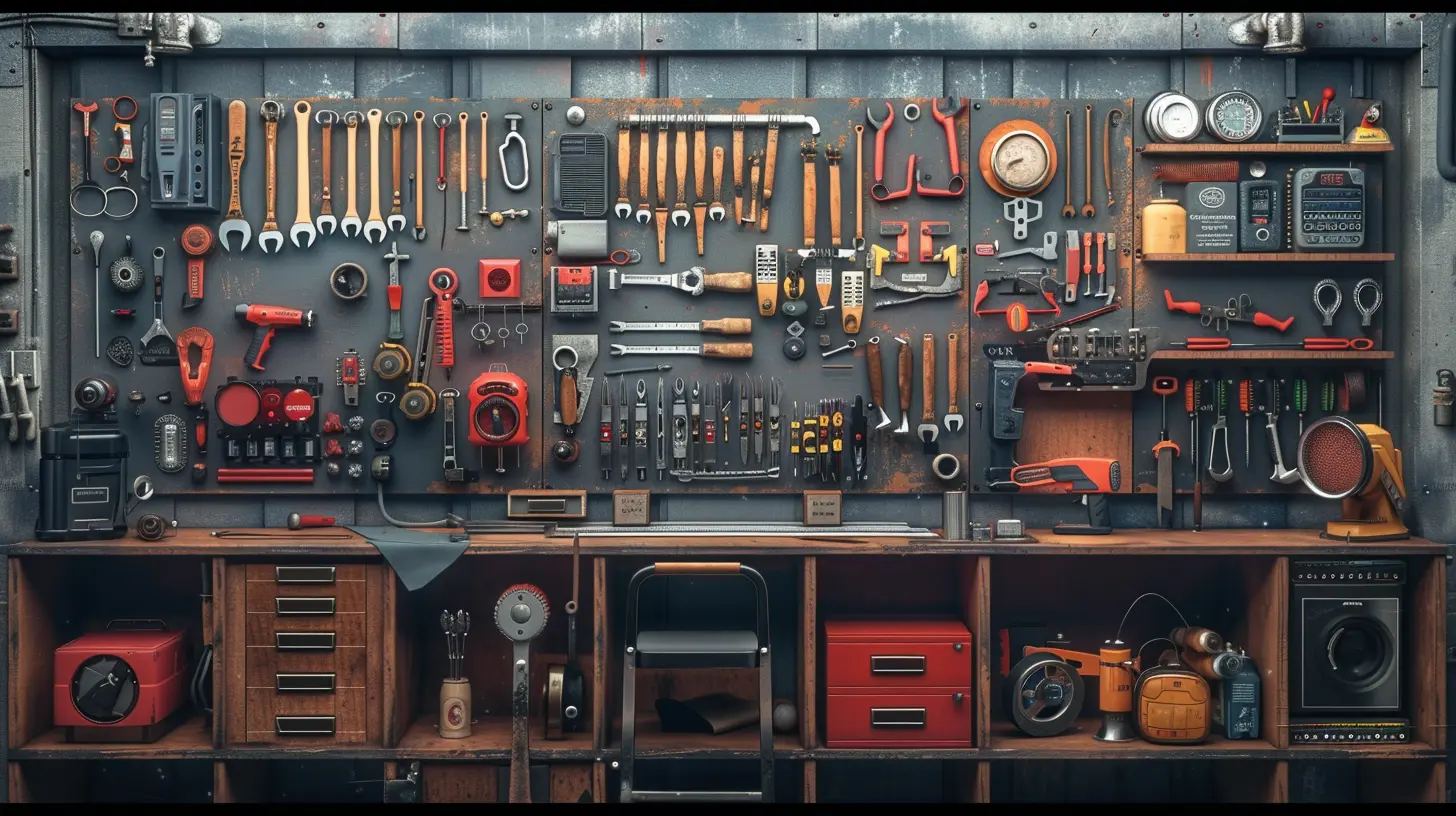
4. Video Editing Software
Once your footage is captured, it's time to make it shine. Video editing software is where the magic really happens. This is where you cut out unnecessary parts, add transitions, throw in some background music, and make your video look professional.For beginners, iMovie (Mac users) or Filmora is a good place to start. If you’re ready to dive deeper, consider Adobe Premiere Pro or Final Cut Pro—both offer advanced features for more intricate editing.
Why It Matters:
Good editing can turn a mediocre video into a masterpiece. It’s the difference between an amateur production and something that looks polished and professional. Plus, editing allows you to inject your personality and style into your content.5. Photo Editing Software
Don’t underestimate the power of visuals. Whether it's YouTube thumbnails, Instagram posts, or blog images, good visuals help catch the eye and communicate your brand effectively. For this, you’ll need solid photo editing software.Adobe Photoshop remains the industry standard, but if you’re looking for something simpler (and cheaper), Canva is an excellent alternative. Canva is beginner-friendly and comes with tons of ready-made templates for social media images, presentations, and more.
Why It Matters:
A well-edited photo or thumbnail can make a big difference in how your content is perceived. It's like the wrapping on a present—it may not be the main thing, but it sure makes the experience more enjoyable!
6. Lighting Equipment
You could have the best camera in the world, but if your lighting is off, your content will still look unprofessional. Good lighting can dramatically improve the quality of your videos and photos, making them look more polished and visually appealing.Ring lights, softbox lights, and LED panels are some of the most popular options. A simple ring light is perfect for vloggers and makeup tutorials, while softbox lights are better for more controlled studio environments.
Why It Matters:
Lighting sets the mood and tone of your visuals. Poor lighting can make your content look dull, shadowy, or amateurish, while good lighting can enhance the quality and make your visuals pop.7. Social Media Management Tools
Let’s face it, content creation goes hand in hand with social media. Once you create your content, you need to share it with the world, and that’s where social media management tools come into play.Apps like Buffer, Hootsuite, or Later help you schedule posts, track engagement, and manage multiple accounts in one place. These tools can save you a ton of time and help you stay consistent with your posting schedule.
Why It Matters:
Consistency is key when building a brand or audience online. Social media tools help you stay on top of your game, ensuring you never miss a post or forget to engage with your audience.
8. Analytics Tools
Creating content is only half the battle—you need to know how it’s performing. Analytics tools give you insights into what’s working and what’s not, enabling you to refine your strategy and grow your audience.For websites and blogs, Google Analytics is a must-have. If you're on social media, each platform generally has its own analytics feature, but third-party tools like Sprout Social can give you a broader overview across multiple platforms.
Why It Matters:
Without analytics, you're flying blind. Analytics tools give you the data you need to make informed decisions and improve your content over time.9. Content Planning Tools
Creating great content requires planning and organization—especially if you're managing multiple platforms. Tools like Trello, Asana, or Notion can help you brainstorm ideas, set deadlines, and keep track of your progress.These tools allow you to organize your content calendar, prioritize tasks, and collaborate with team members (if you have any). A well-organized content plan helps you stay on track and ensures you're consistently delivering quality content to your audience.
Why It Matters:
Without a plan, it’s easy to fall behind or get overwhelmed. Content planning tools help you stay organized and focused, ensuring you meet deadlines and keep the content flowing.
10. Cloud Storage
As a content creator, you'll accumulate a lot of files—videos, images, scripts, you name it. Keeping everything stored locally on your computer is risky (and space-consuming). That's where cloud storage comes in handy.Platforms like Google Drive, Dropbox, and OneDrive let you store, share, and access your files from any device. Plus, they offer peace of mind knowing your files are safely backed up in the cloud.
Why It Matters:
Imagine losing hours of hard work because your computer crashes. Cloud storage ensures that your files are safe and accessible, no matter what happens to your hardware.11. Creative Software for Graphics and Animations
If you're looking to stand out, adding some creative flair to your content with custom graphics or animations can set you apart from the crowd. Tools like Adobe After Effects or Blender allow you to create stunning animations and motion graphics.For simpler needs, Canva or Crello are great for creating quick social media graphics or YouTube thumbnails.
Why It Matters:
Unique graphics and animations can give your content a professional edge and make it more engaging for your audience.Final Thoughts
So, there you have it—the essential tools every content creator should have in their toolkit. Each of these tools plays a critical role in making your creative process smoother, faster, and more efficient. Whether you’re just starting out or looking to step up your game, having the right tools at your disposal can make a world of difference.Remember, content creation is a journey, and like any journey, it’s a lot easier when you’re well-equipped. So, go ahead and start building your toolkit—you’ve got this!
all images in this post were generated using AI tools
Category:
Content Creation ToolsAuthor:

Adeline Taylor
Discussion
rate this article
18 comments
Pandora McGillivray
Empower your creativity! Equip yourself with these essential tools and unleash your content creation potential today!
March 27, 2025 at 5:43 AM

Adeline Taylor
Thank you! Equipping ourselves with the right tools truly boosts our creative potential. Let's get creating!
Sheena McNab
This article encapsulates essential tools for content creators perfectly. It's a reminder to continually evaluate our resources; having the right tools can significantly enhance creativity and efficiency. Well done!
February 28, 2025 at 12:27 PM

Adeline Taylor
Thank you for your thoughtful feedback! I'm glad you found the article helpful for enhancing creativity and efficiency.
Sierra Jimenez
Essential tools empower content creators to enhance efficiency and creativity. Prioritizing versatility and accessibility in your toolkit not only streamlines workflow but also elevates the quality of your output.
February 15, 2025 at 9:28 PM

Adeline Taylor
Thank you for your insightful comment! Versatile and accessible tools truly make a significant difference in maximizing efficiency and creativity for content creators.
Jacob McCloud
Thank you for sharing this insightful article! Navigating the world of content creation can be overwhelming, and your list of essential tools makes it a little easier. It's great to see such valuable resources highlighted for creators striving to express their unique voices. Keep up the fantastic work!
February 1, 2025 at 5:54 AM

Adeline Taylor
Thank you for your kind words! I'm glad you found the tools helpful. Happy creating!
Landon Underwood
Ah yes, because we all know a fancy tool will magically turn my bedtime musings into Pulitzer-worthy content. Genius!
January 26, 2025 at 12:51 PM

Adeline Taylor
While tools enhance our skills, the true magic lies in creativity and effort!
Will Bennett
Essential tools: Empowering creativity, simplifying production.
January 18, 2025 at 9:32 PM

Adeline Taylor
Thank you! These tools truly make a difference in unleashing creativity and streamlining the production process for content creators.
Quincy McSweeney
Great insights! Every tool mentioned truly empowers creators to unleash their creativity and enhance their productivity. Thank you for sharing!
January 9, 2025 at 8:52 PM

Adeline Taylor
Thank you! I'm glad you found the insights valuable. Happy creating!
Kinsley McKnight
Stop wasting time—equip yourself with these essentials and elevate your content game instantly!
January 7, 2025 at 11:58 AM

Adeline Taylor
Great advice! Essential tools can truly enhance our content creation process. Thanks for the reminder!
Zorion Fletcher
Great insights! These tools truly empower creators to unleash their full potential. Thank you!
January 6, 2025 at 10:02 PM

Adeline Taylor
Thank you! I'm glad you found the insights valuable. Happy creating!
Paris Mahoney
Great article! It’s inspiring to see how the right tools can empower content creators. Remember, every journey is unique, and finding what works best for you is key. Keep creating and sharing your voice!
January 6, 2025 at 11:32 AM

Adeline Taylor
Thank you! I appreciate your kind words and encouragement. Every creator's journey is indeed unique, and finding the right tools is essential. Keep creating!
Grey McGinn
Essential tools enhance productivity and creativity; choose wisely for impact.
January 5, 2025 at 1:11 PM

Adeline Taylor
Absolutely! The right tools can significantly boost both efficiency and creativity, making informed choices essential for every content creator.
Celeste McClary
Every content creator benefits from a well-rounded toolkit. Essential tools should include a reliable editing software, graphic design application, project management platform, and analytics tracker. These resources enhance productivity and promote quality, ultimately elevating content and engagement.
January 5, 2025 at 3:36 AM

Adeline Taylor
Absolutely! A well-rounded toolkit is crucial for maximizing productivity and enhancing content quality. Each of these tools plays a vital role in streamlining the creative process. Thank you for your insights!
Destiny McGinn
Essential tools empower creators to excel effortlessly!
January 3, 2025 at 8:10 PM

Adeline Taylor
Absolutely! The right tools can streamline the creative process and elevate content quality.
Dominique McElroy
Great list! As a content creator, having the right tools can make all the difference. I especially love how you highlighted both creative and organizational resources—definitely adding a few to my toolkit!
January 3, 2025 at 4:07 AM

Adeline Taylor
Thank you! I'm glad you found the list helpful. Best of luck adding new tools to your toolkit!
Lennox McTigue
This article highlights essential tools for content creators, but I'd love to see more emphasis on how these tools can enhance creativity and streamline the content creation process.
January 2, 2025 at 7:31 PM

Adeline Taylor
Thank you for your feedback! I appreciate your suggestion and will definitely consider emphasizing creativity and efficiency in future articles.
Carmen Pratt
Digital wands for wizards of words!
January 2, 2025 at 1:14 PM

Adeline Taylor
Absolutely! Digital tools empower creators to weave magic with their words! 🪄✨
Starla Young
Essential tools that elevate content creation effortlessly!
January 1, 2025 at 12:40 PM

Adeline Taylor
Thank you! I'm glad you found the tools helpful for enhancing content creation!
Soren McClary
Great insights! Every content creator can benefit from the right tools. It's amazing how the right software and gadgets can elevate creativity and streamline workflow. Thanks for sharing!
January 1, 2025 at 5:58 AM

Adeline Taylor
Thank you! I’m glad you found the insights helpful—having the right tools truly makes a difference!
MORE POSTS

How Big Data is Driving E-Commerce Innovation
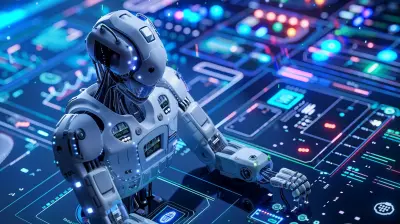
How AI in Healthcare Gadgets is Saving Lives

Exploring the Future of AI in Digital Assistants

The Power of Version Control: Git Tips You Need to Know

Drone Racing Leagues: The Sport of the Future
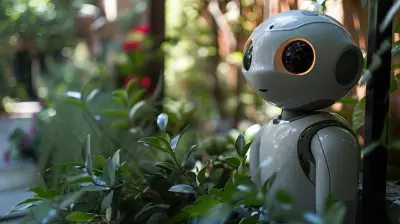
Securing Your Digital Assistant: Privacy Tips and Best Practices

The Best USB-C Docks for Expanding Your Laptop's Connectivity

How to Implement Real-Time Features in Your Applications

The Role of Quantum Computing in Accelerating Artificial Neural Networks
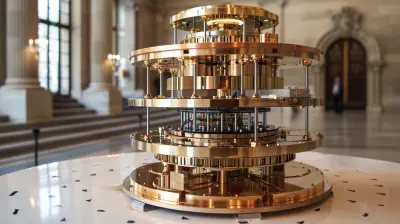
How Quantum Computing Could Revolutionize Logistics and Supply Chains

Exploring the Legal Landscape of Commercial Drone Use