Understanding the Refresh Rate: Why it Matters for Monitors
1 April 2025
If you've ever shopped for a monitor or TV, you've probably seen terms like "60Hz," "120Hz," or even "240Hz" proudly displayed in the specs. But what exactly do these numbers mean, and why should you care? Well, my tech-loving friend, you're in for a treat today! We’re diving deep into the world of refresh rates, breaking it down in a fun and simple way, so by the end, you’ll have a crystal-clear understanding of why refresh rate matters for monitors. 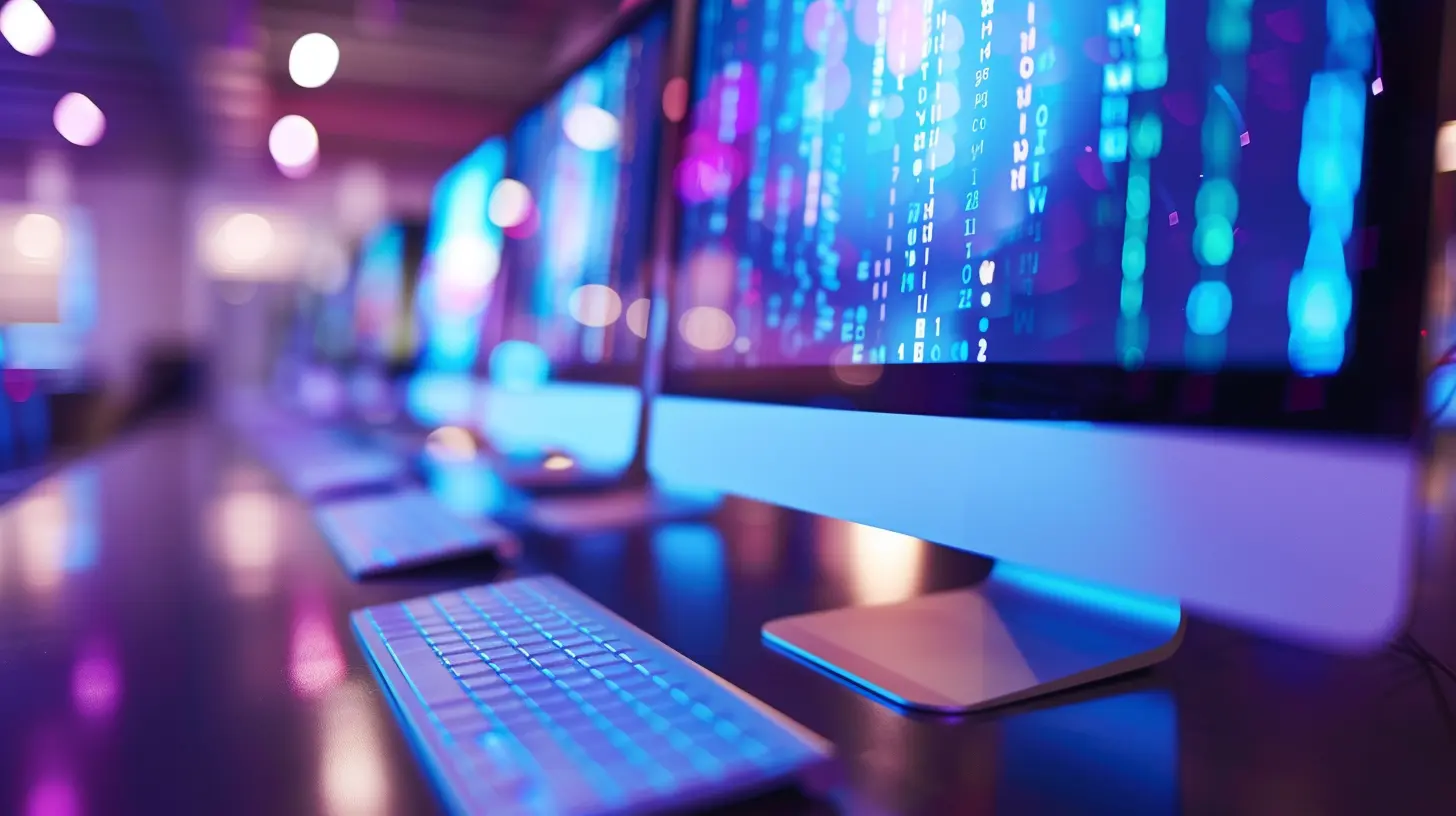
What is Refresh Rate, Anyway?
At its core, the refresh rate is how many times per second a monitor updates the displayed image. It’s measured in Hertz (Hz). A 60Hz monitor, for example, refreshes the screen 60 times per second. The higher the refresh rate, the smoother the visual experience.Imagine you're flipping through a sketchbook with hand-drawn animations. If you flip too slowly, the animation looks choppy. The faster you flip, the smoother it appears. That’s essentially what refresh rate does for your screen! 
Why Does Refresh Rate Matter?
You might be wondering, "Okay, but why should I care?" Well, the refresh rate plays a crucial role in how smooth and responsive your display feels, especially for certain tasks like gaming, watching videos, or even just scrolling through web pages.Let’s break it down into specific scenarios:
🎮 Gaming – A Game-Changer (Literally!)
If you’re a gamer, refresh rate is a big deal. When playing fast-paced games like first-person shooters (FPS) or racing games, a higher refresh rate means smoother motion and less motion blur.- 60Hz vs. 144Hz vs. 240Hz:
- At 60Hz, the action can feel a little sluggish, and fast movements might look blurry.
- At 144Hz, things improve significantly. Movements look sharper, and aiming in FPS games becomes much easier.
- At 240Hz or higher, the experience reaches peak smoothness—great for competitive gamers who need every millisecond advantage.
Ever felt like your opponent reacted before you even saw them? It could be your refresh rate holding you back!
🎬 Watching Videos – Do You Need a High Refresh Rate?
For movies and TV shows, refresh rate still matters—but not as much as for gaming. Most films are shot at 24 or 30 frames per second (fps), meaning a 60Hz display is plenty. However, if you're watching high-frame-rate videos or sports, having a 120Hz or 144Hz display can make movements look more fluid and lifelike.🖥️ Everyday Use – A Smoother Experience
Even if you're just browsing the web or working on spreadsheets, a higher refresh rate can make a noticeable difference. Scrolling feels more fluid, reducing strain on your eyes. Ever noticed how some phones feel incredibly smooth compared to others? That’s usually because of a higher refresh rate.
Refresh Rate vs. Frame Rate – Not the Same Thing!
A common misconception is that refresh rate and frames per second (FPS) are the same thing. They’re closely related but not identical.- Frame Rate (FPS): This refers to how many frames your graphics card can generate per second.
- Refresh Rate (Hz): This is how many frames your monitor can actually display per second.
Even if your PC can pump out 300 FPS in a game, if your monitor is only 60Hz, you won’t see more than 60 frames per second. That’s why gamers pair powerful GPUs with high-refresh-rate monitors for the best experience. 
Does Refresh Rate Affect Input Lag?
Yes! A higher refresh rate reduces input lag, which is the delay between pressing a button and seeing the action on screen.- At 60Hz, input lag can be more noticeable, especially in fast games.
- At 144Hz or 240Hz, the response feels almost instant, giving you a competitive edge in gaming.
If you're serious about gaming, a high refresh rate monitor is a must-have—it's like upgrading from a tricycle to a sports bike.
Refresh Rate and Motion Blur
Motion blur happens when fast-moving objects leave a trail behind them. Monitors with lower refresh rates tend to show more blur, while higher refresh rates reduce it.Certain gaming monitors come with motion blur reduction technologies that improve clarity even further. So if you hate seeing ghost-like trails in fast-paced scenes, a better refresh rate will be your best friend!
Choosing the Right Refresh Rate for You
✅ 60Hz – The Standard
- Suitable for basic tasks like web browsing, office work, and casual gaming.- Works fine for watching standard movies and TV shows.
✅ 120Hz to 144Hz – A Sweet Spot for Most
- Best for gaming, offering much smoother motion.- Great for watching high-motion content like sports.
- Makes everyday scrolling and interactions feel fluid.
✅ 240Hz+ – For Hardcore Gamers
- Overkill for most people but ideal for competitive gamers.- Offers the lowest motion blur and input lag.
- Requires a powerful graphics card to take full advantage.
Does a Higher Refresh Rate Mean Better Picture Quality?
Not necessarily! Refresh rate affects motion clarity, not resolution or color accuracy. You could have a 144Hz monitor with poor colors, or a 60Hz 4K display with stunning visuals. It all depends on what you prioritize.Ideally, you’d want both a high refresh rate and great resolution, but that can get expensive. Choose according to your needs!
Refresh Rate and VRR (Variable Refresh Rate)
Ever heard of G-Sync or FreeSync? These technologies help synchronize your monitor’s refresh rate with your GPU, preventing screen tearing.- Screen Tearing: Happens when your FPS and refresh rate aren't in sync, causing misaligned frames.
- G-Sync (NVIDIA) & FreeSync (AMD): They fix this by adjusting the refresh rate dynamically.
If you're a gamer, VRR tech is a great feature to look for in a monitor!
Conclusion
By now, you should have a solid understanding of refresh rates and why they matter. Whether you’re a competitive gamer looking for an edge or just someone who wants a smooth everyday experience, your choice of refresh rate can make or break your visual enjoyment.- For casual use, 60Hz is fine.
- For gaming, go for 120Hz, 144Hz, or higher.
- For competitive eSports, 240Hz+ is ideal.
So next time you're shopping for a new monitor, don’t just focus on resolution or size—refresh rate matters too! Happy monitor hunting!
all images in this post were generated using AI tools
Category:
Computer PeripheralsAuthor:

Adeline Taylor
Discussion
rate this article
7 comments
Viviana Wallace
Refresh rate isn’t just geek talk; it’s the difference between smooth sailing and choppy seas. Upgrade your monitor or keep pretending you enjoy pixelated chaos!
April 12, 2025 at 6:36 PM

Adeline Taylor
Absolutely! A higher refresh rate truly enhances the viewing experience, making everything smoother and more enjoyable.
Elora Baker
Refresh rates: the unsung heroes of smooth visuals. If you think your monitor’s just a screen, wait until you experience the difference!
April 9, 2025 at 8:12 PM

Adeline Taylor
Absolutely! Refresh rates are crucial for a fluid viewing experience, making a significant difference in how smoothly visuals appear. Thanks for highlighting their importance!
Will Kane
Great article! Understanding refresh rates is crucial for achieving smoother visuals and enhancing overall gaming and viewing experiences. Thanks for sharing!
April 9, 2025 at 2:26 AM

Adeline Taylor
Thank you! I’m glad you found it helpful. Understanding refresh rates really does make a big difference in visual experiences!
Miles Hubbard
Great insights! Refresh rate really does make a difference in gaming!
April 6, 2025 at 3:33 AM

Adeline Taylor
Thank you! I'm glad you found the insights helpful. Refresh rate can significantly enhance the gaming experience!
Logan McLaughlin
Ah yes, because staring at 60Hz is definitely the pinnacle of modern technology. Exciting!
April 5, 2025 at 6:49 PM

Adeline Taylor
Thank you for your perspective! While 60Hz may seem basic, understanding refresh rates is essential for optimizing your viewing experience.
Velvet Acevedo
Great article! Understanding refresh rates really enhances the monitor experience—it's a game changer for gamers and creators!
April 4, 2025 at 2:46 AM

Adeline Taylor
Thank you! I'm glad you found it helpful—understanding refresh rates can truly elevate both gaming and creative work!
Tala Collins
Refresh rate isn’t just a number; it’s the heartbeat of your monitor. Higher rates equate to smoother visuals and a more immersive experience, especially in fast-paced gaming. In a world where every millisecond counts, don’t settle for a sluggish screen!
April 1, 2025 at 8:37 PM

Adeline Taylor
Absolutely! A higher refresh rate enhances visual fluidity and responsiveness, making it crucial for gamers who demand the best performance from their monitors.
MORE POSTS

The Science Behind Drone Battery Life and Efficiency

Exploring the Latest Innovations in Gaming Mice

Voice vs. Text: Interacting with Your Digital Assistant More Efficiently

Exploring the World of IoT with Python and Microcontrollers

The Best USB-C Docks for Expanding Your Laptop's Connectivity

Maximizing Your Digital Assistant’s Potential for Home Security