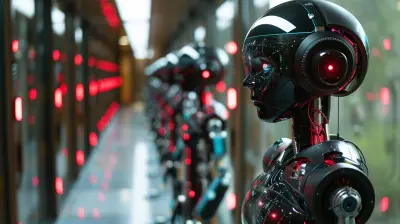What to Look for in a Travel-Friendly Portable Monitor
4 October 2025
Let’s face it—working on the go has become the new norm. Whether you're a digital nomad, a frequent business traveler, or someone who just loves the freedom of switching workspaces, a portable monitor can be a complete game-changer. But not all portable monitors are created equal. Some are sleek and lightweight, while others might weigh down your backpack or drain your battery like there's no tomorrow.
So how do you cut through the clutter and pick the right one? It's not just about size or resolution. It's about finding that sweet spot between functionality, portability, and price.
In this guide, we’re going to walk you through everything you should consider when shopping for a travel-friendly portable monitor. Ready to dive in?
🧳 Why You Might Need a Travel-Friendly Portable Monitor
Before we geek out on specs, let’s understand the “why” behind portable monitors. Why lug around an extra screen when your laptop already has one? Simple—productivity.Having an extra display can:
- Make multitasking way easier (hello, spreadsheets and Zoom calls!)
- Enhance presentations if you're meeting clients
- Allow you to edit photos or videos with a bigger canvas
- Give you a better experience while gaming or watching movies on the go
It’s like adding a second brain to your tech setup. But just like any smart upgrade, you need to know what you’re investing in.
🏋️♀️ Weight and Size: The Mobility Factor
When you’re on the move, size definitely matters.A truly travel-friendly portable monitor should:
- Weigh around 1.5 to 2.5 pounds
- Be no thicker than half an inch
- Fit snugly into a laptop bag or backpack without bulking it up
Most portable monitors come in sizes ranging from 13.3 to 17.3 inches. If portability ranks high on your list, stick to the 13"-15" range. It offers the perfect balance between screen real estate and convenience.
Think of it like choosing a carry-on vs. a suitcase. Do you want something agile or something that carries everything?
⚡ Connectivity: Plug-and-Play vs. Plug-and-Pray
Not all ports are created equal.Before buying, ask yourself: What devices am I planning to use this monitor with?
Modern portable monitors typically support a few types of connections:
- USB-C: The holy grail. It can deliver power, video, and audio through one cable. Perfect for newer laptops, tablets, or smartphones.
- HDMI/Mini-HDMI: Great for older laptops or gaming consoles.
- DisplayPort: Less common but supported on high-end graphics cards.
Make sure it’s truly plug-and-play for your setup. The last thing you want during a client call is hunting for dongles or converters like they’re buried treasure.
Pro Tip: Go for a monitor that offers both USB-C and HDMI. Flexibility is key.
🔋 Power Consumption and Charging Options
Here’s a question many forget to ask: How is it powered?Some portable monitors can be powered directly via your laptop’s USB-C port. Others need a wall plug or a power bank.
If you’re always near a power outlet, no biggie. But if you often find yourself in cafes, airports, or anywhere without easy charging access, opt for a low-power monitor.
Also, monitors with a built-in battery can be a blessing. They won’t drain your laptop—and some can even charge your phone! Two birds, one USB-C.
🎨 Display Quality: Because Details Matter
We get it. You’re not looking for 4K Ultra Mega Crazy resolution. But if you're staring at this thing for hours, you do want decent visuals.Here are some display features to watch for:
- Resolution: 1080p (Full HD) is the standard for most users. Crisp, clean, and easy on the eyes.
- Panel Type: IPS panels offer better viewing angles and color accuracy compared to TN panels.
- Refresh Rate: If you’re a gamer or video editor, look for 60Hz or higher.
- Brightness: Aim for at least 250 nits. Anything lower might be hard to see in bright environments.
It’s like picking sunglasses—you want clarity without straining your eyes.
🎚️ Adjustable Settings and Controls
Let’s not forget the little things. Things like:- Brightness sliders
- Contrast controls
- Color presets (for different types of work)
Some high-end models even let you set profiles for reading, gaming, or editing. Others… not so much.
Take a few minutes to dig into the on-screen display (OSD) settings or check out demo videos. Those minor tweaks can make a huge difference in usability.
🧷 Built-in Features: Kickstands, Covers, and Speakers
Okay, this is one of those “you won’t miss it until it’s gone” categories.Kickstand or Case?
Some portable monitors come with magnetic flip covers that double as stands. Others have sturdier, adjustable kickstands built right in.Choose what works for you. If you’re constantly switching angles or work surfaces, a built-in kickstand is more reliable.
Built-in Speakers
They’re usually not mind-blowing, but they’re handy for video calls or watching Netflix in a hotel room. If audio matters, look for monitors with dual speakers or at least a headphone jack.💼 Build Quality: Rugged or Fragile?
If your monitor’s going to bounce around in your backpack, it better be tough.Look for:
- Solid metal or reinforced plastic frame
- Scratch-resistant screen (bonus if it has Gorilla Glass)
- Carry case or sleeve included in the box
You don’t need a monitor that could survive a drop from space—but it should handle the “Oh no, it slipped off the table!” kind of accident.
🧠 OS and Device Compatibility
Check compatibility with Windows, macOS, Android, iPadOS, Chrome OS, and even Linux if you’re that kind of tech wizard. Not every portable monitor plays nice with all systems.Want to pair it with your Nintendo Switch? Hook it up to your Samsung phone for DeX mode? Make sure your monitor can handle it.
The more it supports, the more future-proof and versatile it becomes.
🔌 Cable Management and Port Placement
This might sound picky, but hear me out.Imagine setting up at a tiny café table—and the only way to connect your laptop is with a cable sticking awkwardly out the side or bottom. Annoying, right?
Smartly placed ports = easier setups in all spaces. Bonus points if the monitor includes short, tangle-resistant cables in the box.
💰 Price vs. Performance: What’s a Good Deal?
Portable monitors range from $130 to over $500. Don’t just chase the cheapest or the priciest option.Here’s a quick breakdown:
- Budget Models ($130–$180): Great for basic tasks like browsing, emailing, or dual-screen multitasking.
- Mid-Range ($200–$300): Good balance of image quality, build, and performance.
- Premium ($300+): Better resolution, color accuracy, battery options, and extras like touch support.
Ask yourself: What do I REALLY need this monitor to do? Then pay accordingly.
👑 Bonus Features That Might Be Worth It
Some travel-friendly portable monitors come packed with features that make life easier:- Touchscreen Capability: Handy for design work, note-taking, or presentations.
- HDR Support: Gives you better contrast and realism, especially for media consumption.
- Auto-Rotation: The monitor automatically switches between portrait and landscape modes.
- VESA Mount Compatibility: Want to set up a mini workstation in your hotel room? Mount it on your favorite stand.
Not must-haves, but definitely nice-to-haves depending on your workflow.
📝 Final Thoughts: Picking the Right One for YOU
There’s no one-size-fits-all answer here. The best travel-friendly portable monitor is the one that fits your personal workflow, budget, and travel style.If you're hopping on planes weekly, lightweight and battery-friendly is the way to go.
If you're more of a road-tripper who always finds a place to plug in, something bigger with better visuals might make more sense.
Always read the reviews, check compatibility, and don’t forget to factor in what’s included in the box—cables, covers, power adapters, etc.
At the end of the day, your portable monitor should feel like an upgrade, not an inconvenience.
🛠️ TL;DR: Your Portable Monitor Checklist
Here’s a quick recap of what to look for:- ✅ Lightweight (under 2.5 lbs)
- ✅ Size (13” to 15” for travel)
- ✅ USB-C + HDMI support
- ✅ 1080p IPS display
- ✅ Built-in kickstand or cover
- ✅ Low power consumption
- ✅ Compatible with your OS and devices
- ✅ Good brightness (250+ nits)
- ✅ Durable build
- ✅ Extra features if needed (touchscreen, battery, HDR, etc.)
With these in mind, you're ready to pick a monitor that won't just come along for the ride—it’ll make the trip so much better.
all images in this post were generated using AI tools
Category:
Computer PeripheralsAuthor:

Adeline Taylor
Discussion
rate this article
1 comments
Mindy Dillon
Great tips! As someone who loves working on the go, I've found that weight and battery life are crucial when choosing a portable monitor. The ability to connect easily with multiple devices is a game changer too. Can't wait to try out some of these recommended models!
October 25, 2025 at 5:02 AM

Adeline Taylor
Thank you! I'm glad you found the tips helpful. Weight, battery life, and connectivity are indeed key factors for a great travel experience. Enjoy exploring the recommended models!