Top Budget Monitors for Gamers: Affordable Yet Powerful
27 November 2024
Gaming on a budget doesn’t mean you have to sacrifice performance or visual fidelity. In fact, with the right monitor, you can enjoy immersive gameplay without breaking the bank. Whether you're into fast-paced shooters, expansive open-world RPGs, or competitive eSports, the right display can truly elevate your experience.
But with so many monitors out there, how do you find the perfect balance between affordability and performance? Don’t sweat it — I’ve got you covered! In this article, we’ll explore some of the best budget gaming monitors that pack a serious punch without draining your wallet.

Why Your Monitor Matters
Before diving into the juicy details, let’s get one thing straight: your monitor is one of the most essential pieces of gaming gear. It’s your window into the gaming world, and a good monitor can make even the simplest game look stunning.On the flip side, a bad monitor can ruin the experience. Imagine trying to pull off a headshot in an intense match, only for your screen to blur or stutter. Frustrating, right? That’s why finding a quality budget monitor is so crucial, especially for gamers.
Now, without further ado, let’s dive into the top budget monitors for gamers that are both affordable and powerful.
1. AOC C24G1 – Best for Immersive Gaming
Key Features:
- Screen Size: 24 inches- Resolution: 1920x1080 (Full HD)
- Refresh Rate: 144Hz
- Response Time: 1ms
- Panel Type: VA
- Price: Around $150
First up is the AOC C24G1, a fantastic curved gaming monitor that brings a lot to the table for its price. With a 24-inch display and a 144Hz refresh rate, this monitor is perfect for fast-paced games like Call of Duty or Fortnite. The VA panel provides rich colors and deep blacks, making your games look stunningly vibrant.
The 1ms response time ensures that you won’t experience any motion blur or ghosting, which is crucial for competitive gaming. And let’s talk about that curve — while not everyone is a fan of curved screens, the gentle 1500R curve on this monitor adds a layer of immersion that’s hard to beat at this price point.
Why It’s Great for Gamers:
If you’re looking for a smooth, immersive experience without spending a fortune, the AOC C24G1 is an excellent option. It offers the trifecta: fast refresh rate, low response time, and a curved display that draws you right into the action.
2. ViewSonic XG2405 – Best for eSports Enthusiasts
Key Features:
- Screen Size: 24 inches- Resolution: 1920x1080 (Full HD)
- Refresh Rate: 144Hz
- Response Time: 1ms (MPRT)
- Panel Type: IPS
- Price: Around $170
Next in line is the ViewSonic XG2405, an IPS panel monitor that offers fantastic color accuracy and wide viewing angles, which is a rare find in this price range. It’s especially great for those who dabble in competitive gaming, where every millisecond counts. The 144Hz refresh rate paired with the 1ms response time ensures that you get buttery-smooth performance with minimal input lag.
What makes the XG2405 stand out is its AMD FreeSync Premium support, which eliminates screen tearing and stuttering, giving you a smoother and more fluid gaming experience.
Why It’s Great for Gamers:
If you’re someone who loves playing competitive shooters like CS:GO or Valorant, this monitor’s fast response time and vibrant IPS panel make it a solid choice. The price point is also very reasonable for an IPS monitor with these specs.
3. ASUS VG245H – Best for Console Gamers
Key Features:
- Screen Size: 24 inches- Resolution: 1920x1080 (Full HD)
- Refresh Rate: 75Hz
- Response Time: 1ms
- Panel Type: TN
- Price: Around $130
If you’re a console gamer who’s tired of playing on your TV, the ASUS VG245H is a great budget monitor to consider. With a 75Hz refresh rate and a 1ms response time, it’s designed to provide a smooth gaming experience, even for fast-paced action games.
Although it uses a TN panel (which can result in slightly washed-out colors), this monitor excels in offering quick responsiveness, which is ideal for console gamers who prioritize speed over visual quality. Plus, it features GameFast Input Technology, which reduces input lag — a huge plus when every second matters in a game.
Why It’s Great for Gamers:
The ASUS VG245H is especially appealing for console gamers looking for an affordable upgrade from their TV setup. While it doesn’t boast the highest refresh rate or best color accuracy, its combination of speed and affordability makes it perfect for casual console gaming.4. Sceptre E255B-1658A – Best for High Refresh Rates on a Budget
Key Features:
- Screen Size: 25 inches- Resolution: 1920x1080 (Full HD)
- Refresh Rate: 165Hz
- Response Time: 1ms
- Panel Type: TN
- Price: Around $160
The Sceptre E255B-1658A is one of the most affordable monitors that offers a 165Hz refresh rate, making it an incredible option for gamers who want that extra smoothness without spending too much. The 1ms response time ensures that you won’t have to deal with any noticeable input lag or motion blur, which is fantastic for fast-paced games like Overwatch or Apex Legends.
While it does use a TN panel, which means the color accuracy and viewing angles aren’t as good as IPS panels, the high refresh rate more than makes up for it if you’re focused on performance.
Why It’s Great for Gamers:
For gamers who want a blazing-fast 165Hz refresh rate on a tight budget, the Sceptre E255B-1658A is an unbeatable option. It’s perfect for those who prioritize speed and responsiveness over color accuracy.5. LG 27GL650F-B – Best 27-Inch Budget Monitor
Key Features:
- Screen Size: 27 inches- Resolution: 1920x1080 (Full HD)
- Refresh Rate: 144Hz
- Response Time: 1ms (MBR)
- Panel Type: IPS
- Price: Around $220
If you prefer a larger display but still want to keep your costs low, the LG 27GL650F-B is a fantastic 27-inch monitor that delivers solid gaming performance. With a 144Hz refresh rate and 1ms motion blur reduction, this monitor ensures that your games run smoothly, even in the most action-packed moments.
The IPS panel provides excellent color accuracy and wide viewing angles, which makes it great for single-player games with stunning visuals like The Witcher 3 or Cyberpunk 2077.
Why It’s Great for Gamers:
For gamers who want a larger screen without sacrificing performance, the LG 27GL650F-B strikes the perfect balance between size, refresh rate, and price. It’s ideal for both competitive and casual gamers who want immersive visuals on a budget.6. BenQ EX2510 – Best for Eye Comfort and Long Gaming Sessions
Key Features:
- Screen Size: 24.5 inches- Resolution: 1920x1080 (Full HD)
- Refresh Rate: 144Hz
- Response Time: 1ms (MPRT)
- Panel Type: IPS
- Price: Around $200
If you’re someone who spends hours gaming at a time, the BenQ EX2510 is an excellent choice, thanks to its Eye-Care technology. It reduces eye strain during long sessions, making it perfect for marathon gaming.
With its 144Hz refresh rate, 1ms response time, and an IPS panel that delivers vibrant colors, this monitor is a well-rounded option for gamers. Plus, it comes with HDRi technology, which enhances color and contrast for a richer visual experience.
Why It’s Great for Gamers:
The BenQ EX2510 is perfect for gamers who prioritize eye comfort without sacrificing gaming performance. If you’re someone who can’t put down the controller even after hours of gameplay, this monitor will help keep your eyes from feeling fatigued.How to Choose the Right Budget Gaming Monitor
Now that you’ve seen some of the best budget gaming monitors, you might be wondering, “Which one should I choose?” Well, it all depends on your needs and preferences. Here are a few things to keep in mind when making your decision:1. Refresh Rate:
If you’re into fast-paced games like shooters or racing games, go for a monitor with a high refresh rate (144Hz or higher). This will ensure smoother gameplay and reduce motion blur.2. Response Time:
A lower response time (1ms or 2ms) is essential for competitive gaming, as it minimizes input lag and ensures your actions are registered instantly.3. Panel Type:
- TN Panels: Great for fast response times but can have poor color accuracy and viewing angles.- IPS Panels: Excellent color reproduction and wide viewing angles but tend to be more expensive.
- VA Panels: A middle ground between TN and IPS with better contrast but slower response times.
4. Screen Size:
Do you prefer a more compact display, or are you looking for something larger? A 24-inch monitor is great for most gamers, but if you want more screen real estate, consider going for a 27-inch model.5. Price:
Lastly, think about your budget. Fortunately, you don’t have to spend a fortune to get a quality gaming monitor. The options listed above offer great performance without breaking the bank.Conclusion
You don’t need to spend hundreds or even thousands of dollars to enjoy an excellent gaming experience. There are plenty of budget-friendly options that provide top-notch performance, from fast refresh rates to low input lag. Whether you’re a competitive eSports player or a casual gamer looking for a more immersive experience, there’s a monitor on this list for you.So, what are you waiting for? Choose a monitor that fits your style and get ready to take your gaming to the next level — without emptying your wallet.
all images in this post were generated using AI tools
Category:
Computer PeripheralsAuthor:

Adeline Taylor
Discussion
rate this article
18 comments
Hannah Griffin
Great article! It’s refreshing to see a focus on budget options without compromising performance. I’d love to see more details on the gaming features like response time and refresh rates for each model. This would help gamers make even more informed choices. Keep up the good work!
March 15, 2025 at 4:18 AM

Adeline Taylor
Thank you for your feedback! I appreciate your suggestion and will consider adding more details on gaming features in future articles. Happy gaming!
Daria Roth
Great list! Finding powerful yet affordable monitors can be tricky. Excited to check out these options for my next gaming setup!
February 22, 2025 at 6:00 AM

Adeline Taylor
Thanks for your feedback! Glad you found the list helpful for your gaming setup!
Caelum McMichael
Affordable power, gaming dreams come alive!
February 9, 2025 at 5:27 AM

Adeline Taylor
Absolutely! Affordable monitors can truly enhance the gaming experience without breaking the bank. Happy gaming!
Nadine Wilkerson
Great list! Affordable monitors can still deliver amazing gaming experiences!
January 30, 2025 at 4:51 AM

Adeline Taylor
Thank you! I'm glad you found the list helpful—affordable monitors can indeed provide an incredible gaming experience without breaking the bank!
Zoey Gray
Pixels dance; budget dreams come alive.
January 23, 2025 at 3:49 AM

Adeline Taylor
Thank you! It's amazing how affordable monitors can elevate the gaming experience.
Uriel Collins
Great article on budget monitors! It’s refreshing to see such detailed options for gamers looking for affordable solutions without compromising performance. Thank you for the insights!
January 15, 2025 at 1:22 PM

Adeline Taylor
Thank you for your kind words! I'm glad you found the article helpful for finding great budget monitors. Happy gaming!
Finley Hubbard
Who knew saving money could be this exhilarating? These budget monitors pack a punch without leaving your wallet gasping for air. Game on without breaking the bank—your pixels will thank you!
January 5, 2025 at 3:36 AM

Adeline Taylor
Thanks! We're thrilled you found our picks both exciting and wallet-friendly—happy gaming!
Kara Ramos
Embrace the power of gaming without breaking the bank! These budget monitors prove that top-notch performance and affordability can coexist. Level up your gaming experience with vivid visuals and smooth gameplay—your dream setup is just a smart choice away. Game on!
December 28, 2024 at 8:52 PM

Adeline Taylor
Thank you! We're thrilled to highlight how budget monitors can enhance gaming experiences without straining your wallet. Game on!
Winona Rocha
This article highlights an impressive selection of budget monitors that deliver great performance for gamers without breaking the bank. I appreciate the detailed comparisons and features outlined, making it easier to choose the right monitor for my setup. Affordable options like these can significantly enhance the gaming experience! Great read!
December 24, 2024 at 12:03 PM

Adeline Taylor
Thank you for your feedback! I'm glad you found the comparisons helpful. Enjoy upgrading your gaming setup!
Iris Acevedo
Discovering budget monitors that blend affordability with performance opens up new gaming possibilities! Investing wisely in your setup can elevate your experience and unleash your true gaming potential. Game on!
December 22, 2024 at 12:46 PM

Adeline Taylor
Absolutely! Finding the right budget monitor can significantly enhance your gaming experience without breaking the bank. Happy gaming!
Zareth Morales
Affordable doesn’t mean basic—game on, budget warriors!
December 19, 2024 at 3:44 AM

Adeline Taylor
Absolutely! Affordable options can still deliver great performance for gaming. Happy gaming, budget warriors!
Dolores McKibben
Great article! It's refreshing to see budget-friendly options highlighted for gamers. Your insights on performance versus price will surely help many find the right monitor without breaking the bank. I appreciate the comprehensive approach you took in comparing features and value. Keep up the excellent work!
December 13, 2024 at 11:39 AM

Adeline Taylor
Thank you for your kind words! I'm glad you found the article helpful and informative. Happy gaming!
Cambria McVeigh
Great insights on budget monitors! It's refreshing to see affordable options that deliver strong performance for gamers. This list will definitely help many find the best value without breaking the bank!
December 8, 2024 at 7:45 PM

Adeline Taylor
Thank you! I'm glad you found the insights helpful. Affordable options can truly enhance the gaming experience without straining the budget!
Christa McKinstry
Who says you need a second mortgage for a great gaming monitor? These budget-friendly options prove you can have your pixels and eat them too! Just don’t blame me when your wallet starts feeling lighter and your gaming skills get heavier—because winning never looked so good (or affordable)!
December 1, 2024 at 9:21 PM

Adeline Taylor
Thanks for the fun comment! You’re right—great gaming doesn’t have to break the bank. Our top picks prove that budget-friendly can mean high-quality! Happy gaming!
Stephanie Jordan
Why break the bank? These monitors are so good, your wallet will be cheering!
November 30, 2024 at 1:19 PM

Adeline Taylor
Absolutely! Our top picks prove that you don't need to spend a fortune to enjoy high-quality gaming experiences.
Damien Lane
This article brilliantly highlights the best budget monitors for gamers, showcasing options that combine affordability with impressive performance. The recommendations cater to various gaming needs, ensuring gamers don't have to compromise on quality. A must-read for anyone looking to upgrade their setup without breaking the bank! Great insights!
November 29, 2024 at 9:23 PM

Adeline Taylor
Thank you for your kind words! I'm glad you found the article helpful in finding the best budget monitors for gaming. Happy gaming!
Iris Sheppard
Great picks for budget-conscious gamers!
November 28, 2024 at 12:54 PM

Adeline Taylor
Thank you! I'm glad you found the picks helpful for budget-conscious gamers!
Grey McFadden
Great insights! It’s amazing how budget monitors can deliver impressive performance for gamers without breaking the bank. Happy gaming!
November 27, 2024 at 7:31 PM

Adeline Taylor
Thank you! I'm glad you found the insights helpful. Happy gaming to you too!
MORE POSTS

The Best Monitors for Graphic Designers: Enhancing Color Accuracy

Gaming Laptops with the Best RGB Lighting Customization

Exploring the Future of AI in Digital Assistants

Drone Racing Leagues: The Sport of the Future

AI-Powered Cameras: Redefining Photography and Surveillance

How Important Is Driver Size in Wireless Earbuds? Decoding Audio Quality Claims

Comfort vs. Sound Quality: Making the Right Choice in Wireless Earbuds
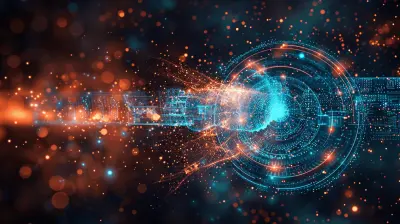
Quantum Computing and the Race for Technological Dominance

The Role of Blockchain in E-Commerce Security

Compact Keyboards for Minimalist Setups: Space-Saving Options

What to Look for in a Gaming Laptop for Streaming