The Power of TypeScript: JavaScript with Strong Typing
3 December 2024
Ah, JavaScript—it's the language that powers the web and probably one of the most versatile tools in a developer's toolkit. However, as awesome as JavaScript is, it has its quirks. You’ve probably encountered them if you’ve ever spent time debugging a typo or tracking down a bug caused by an unexpected data type. Enter TypeScript, the superhero in the world of JavaScript development.
TypeScript is often referred to as "JavaScript with strong typing." But what does that even mean? Why should you care? And how does TypeScript transform your development experience? Well, buckle up because we're diving deep into the power of TypeScript and why it's a game-changer for developers like you!

What is TypeScript?
Before we get too far ahead of ourselves, let’s start with the basics. TypeScript is an open-source programming language developed and maintained by Microsoft. It's essentially a superset of JavaScript, meaning that all valid JavaScript code is also valid TypeScript code. So, why bother learning it?The big difference between JavaScript and TypeScript is that TypeScript adds static typing to JavaScript. In simpler terms, it allows you to declare the types of variables, function parameters, and return values at compile-time, rather than waiting for them to be determined at runtime. This feature is a game-changer for catching errors before they ever hit production.
In summary, TypeScript combines the flexibility of JavaScript with the safety and predictability of static typing. And trust me, once you get used to it, going back to plain ol' JavaScript feels like stepping back into the Stone Age.

Why TypeScript?
You might be wondering, "Why should I bother learning TypeScript when JavaScript works just fine?" It's a fair question, especially if you're already comfortable with JavaScript. But here's the kicker: TypeScript can dramatically improve your development workflow. How, you ask?1. Fewer Bugs, Fewer Headaches
One of the biggest benefits of TypeScript is that it catches errors at compile-time. Have you ever written a piece of JavaScript, only for it to break at runtime because you passed the wrong type of argument to a function? Yeah, we’ve all been there. TypeScript prevents these kinds of mistakes by enforcing type-checking during development.
2. Better Code Readability
By explicitly declaring types, you make your code more self-documenting. Think of it as adding road signs to your codebase. This makes it easier for you (and others) to understand what’s going on, especially when working in large codebases or teams.
3. Improved Tooling Support
TypeScript brings along an array of benefits when it comes to development tools, such as intelligent code completion, refactoring tools, and code navigation. This makes your Integrated Development Environment (IDE) smarter and helps you write code faster and with greater accuracy.
4. Easier Refactoring
When your project grows, so does the complexity of managing all your variables, functions, and components. TypeScript makes refactoring a breeze by ensuring that when you change a type or a function signature, you can be confident that everything else in your code adjusts accordingly. No more breaking changes hiding in the shadows!
5. Scalability
If you're working on a large-scale application, TypeScript provides the structure and discipline needed to keep your code maintainable. It helps prevent the "spaghetti code" that can often occur in large JavaScript projects by adding a level of rigor through its type system.

The Strong Typing Advantage
Okay, let's get to the meat of the topic: strong typing. If you're coming from a language like Python or JavaScript, you're probably used to the idea of dynamic typing. You don’t have to declare types, and the language figures it out for you at runtime. But this can be a double-edged sword. While dynamic typing gives you flexibility, it can lead to bugs that are difficult to track down.TypeScript flips the script by introducing strong typing. With TypeScript, you can explicitly declare what type a variable is, and TypeScript will enforce it during development.
Here’s an example to illustrate the difference:
javascript
// JavaScript
let message = "Hello, World!";
message = 42; // No error, but this will cause problems later
In JavaScript, you can declare a variable as a string and then reassign it to a number without any immediate consequences. But here’s what happens in TypeScript:
typescript
// TypeScript
let message: string = "Hello, World!";
message = 42; // Error: Type 'number' is not assignable to type 'string'
Boom. TypeScript catches the error right away. This is especially useful in larger applications where a small type mismatch could cascade into bigger problems.

TypeScript in Action: Real-World Use Cases
Now that you know what TypeScript does in theory, let’s take a look at how it shines in real-world development. Here are some situations where TypeScript really flexes its muscles.1. Front-End Frameworks
If you're using popular JavaScript frameworks like React or Angular, you’ll be happy to know that TypeScript integrates seamlessly with them. In fact, Angular is built with TypeScript, so if you're already working with Angular, you’re halfway there.With React, TypeScript can help you define the props and state of your components more explicitly, making it far easier to catch bugs before they become an issue. Here’s a quick example:
typescript
interface Props {
name: string;
age: number;
}const MyComponent: React.FC = ({ name, age }) => {
return (
{name}
{age}
);
};
By defining the `Props` interface, we ensure that anyone using this component will need to pass a `name` as a string and an `age` as a number. This level of clarity helps prevent runtime issues and makes your code much easier to understand.
2. Back-End Development with Node.js
TypeScript isn’t just limited to the front-end. It’s also a fantastic tool for back-end development, particularly when working with Node.js. Many developers are already switching to TypeScript for their Node applications because it makes asynchronous programming and large-scale API development far more manageable.For example, you can use TypeScript’s types to define the structure of your API responses, ensuring that your server always returns the right shape of data.
typescript
interface ApiResponse {
success: boolean;
data: any;
}const fetchData = async (): Promise => {
// fetch data from an API
return { success: true, data: {} };
};
By using interfaces and type declarations, you create a more robust and predictable API.
TypeScript Features You’ll Love
TypeScript doesn’t just stop at strong typing. It also packs a bunch of other cool features that make development easier and more enjoyable. Here are a few that you’ll absolutely love:1. Interfaces and Type Aliases
TypeScript allows you to define the structure of objects more clearly using interfaces and type aliases. This can be incredibly useful when you're working with complex data structures.typescript
interface User {
id: number;
name: string;
email: string;
}const user: User = {
id: 1,
name: "John Doe",
email: "[email protected]",
};
2. Generics
Generics allow you to create reusable components that can work with a variety of types. They are the Swiss Army knife of TypeScript.typescript
function identity(arg: T): T {
return arg;
}console.log(identity("Hello")); // Output: Hello
3. Enums
Enums are a great way to define a set of named constants, which can make your code much more readable and maintainable.typescript
enum Direction {
Up,
Down,
Left,
Right,
}let move: Direction = Direction.Up;
4. Union and Intersection Types
TypeScript allows you to combine types in flexible ways using union (`|`) and intersection (`&`) types. This can be really useful for working with data that can be more than one type.typescript
function printStatus(status: "loading" | "success" | "error") {
console.log(status);
}printStatus("loading"); // Valid
printStatus("completed"); // Error: Argument of type '"completed"' is not assignable
Getting Started with TypeScript
Convinced yet? If you’re ready to give TypeScript a try, the good news is that getting started is super easy. You can install TypeScript globally on your machine using npm:bash
npm install -g typescript
Once installed, you can start writing TypeScript files with the `.ts` extension. Then, use the TypeScript compiler to convert your `.ts` files into plain JavaScript:
bash
tsc myfile.ts
That’s it! You’re now ready to start coding in TypeScript.
Conclusion: The Power of TypeScript
So, what’s the final takeaway? TypeScript is more than just "JavaScript with types." It’s a powerful tool that brings structure, stability, and scalability to your JavaScript projects. Whether you're building a simple web app or a large-scale enterprise application, TypeScript helps you write cleaner, more maintainable code and reduces the chance of bugs wreaking havoc.In short, TypeScript is like upgrading from a bicycle to a motorcycle. Sure, you’ll still get where you're going with JavaScript, but TypeScript will get you there faster, safer, and with a whole lot more style.
So, what are you waiting for? Give TypeScript a try and see how it transforms your coding experience!
all images in this post were generated using AI tools
Category:
ProgrammingAuthor:

Adeline Taylor
Discussion
rate this article
18 comments
Dahlia Erickson
Great insights! TypeScript truly enhances JavaScript’s capabilities. Thanks for sharing!
March 17, 2025 at 3:26 AM

Adeline Taylor
Thank you! I’m glad you found the insights helpful! TypeScript really does elevate JavaScript development.
Mika Schultz
TypeScript enhances JavaScript by introducing strong typing, which improves code quality and maintainability. While it adds complexity, the benefits often outweigh the learning curve for developers.
February 24, 2025 at 9:07 PM

Adeline Taylor
Thank you for your insightful comment! I agree that TypeScript's strong typing significantly enhances code quality and maintainability, making it a valuable tool despite its initial complexity.
Amelia McNeal
TypeScript enhances JavaScript by introducing strong typing, which helps developers catch errors early and improve code quality. Its static type-checking allows for better tooling and more robust applications, making it an invaluable asset for large-scale projects and teams focused on maintainability and collaboration.
February 9, 2025 at 5:27 AM

Adeline Taylor
Absolutely! TypeScript's strong typing significantly improves error detection and code quality, making it essential for large projects and teams aiming for maintainability and collaboration.
Spike Newton
Great article! The insights on TypeScript’s strong typing benefits are invaluable for developers looking to enhance code quality and maintainability. It's exciting to see how TypeScript bridges the gap between JavaScript's flexibility and the rigor needed for robust software development. Looking forward to more discussions on this topic!
January 30, 2025 at 9:26 PM

Adeline Taylor
Thank you for your kind words! I'm glad you found the insights valuable. I look forward to more discussions on TypeScript and its impact on code quality!
Alexia McMichael
TypeScript enhances JavaScript by adding strong typing, improving code quality and reducing errors.
January 24, 2025 at 8:17 PM

Adeline Taylor
Absolutely! TypeScript's strong typing significantly enhances JavaScript, leading to better code quality and fewer errors, making development more efficient.
Solaria Mitchell
Ah, yes! Because adding types to JavaScript is exactly what it needed—more complexity to an already perfectly chaotic ecosystem!
January 15, 2025 at 7:34 PM

Adeline Taylor
While I appreciate your perspective, TypeScript aims to reduce chaos by providing structure and improving maintainability in large codebases.
Samantha Carter
TypeScript empowers, elevating JavaScript's grace.
January 5, 2025 at 1:11 PM

Adeline Taylor
Thank you! TypeScript indeed enhances JavaScript by providing strong typing, which improves code quality and maintainability.
Karly Jackson
Great overview of TypeScript's benefits! Its strong typing truly enhances JavaScript development, fostering better code quality and maintainability. Thank you!
December 30, 2024 at 5:53 AM

Adeline Taylor
Thank you for your kind words! I'm glad you found the overview helpful in highlighting TypeScript's benefits for code quality and maintainability.
Heath Pope
Great insights on TypeScript! Its strong typing truly enhances JavaScript development, promoting better code quality and reducing bugs. Thank you!
December 24, 2024 at 9:06 PM

Adeline Taylor
Thank you for your feedback! I'm glad you found the insights helpful. TypeScript really does make a difference in code quality!
Cassian McVaney
TypeScript enhances JavaScript with robust type safety.
December 23, 2024 at 4:26 AM

Adeline Taylor
Absolutely! TypeScript's strong typing helps catch errors early, improving code quality and maintainability.
Zephyrwind Alvarez
TypeScript: where JavaScript gets a caffeine boost! Strong typing? More like a bouncer at the coding club, keeping the pesky bugs out. Cheers to typo-free coding!
December 19, 2024 at 7:36 PM

Adeline Taylor
Thanks for the fun analogy! TypeScript truly elevates JavaScript, making our coding experience smoother and bug-free. Cheers to that!
Kevin McIlroy
TypeScript enhances JavaScript by adding strong typing, promoting better code quality and reducing errors in large applications.
December 13, 2024 at 9:11 PM

Adeline Taylor
Absolutely! TypeScript's strong typing significantly improves code quality and helps catch errors early, making it invaluable for large applications.
Ethan Jacobs
Great article! TypeScript's strong typing significantly enhances code quality and maintainability, making it a fantastic choice for large projects. It reduces runtime errors and improves developer productivity. I appreciate the insights shared, especially on how TypeScript's features elevate JavaScript development.
December 11, 2024 at 4:33 AM

Adeline Taylor
Thank you! I'm glad you found the insights on TypeScript's benefits helpful. It's definitely a game-changer for large projects!
Bianca Morgan
TypeScript: it’s like JavaScript hit the gym and came back with strong typing! Now we can flex our coding muscles without the fear of accidental 'undefined' bench presses. Lift those types!
December 5, 2024 at 9:41 PM

Adeline Taylor
Absolutely! TypeScript truly empowers developers by adding strong typing, reducing errors, and enhancing code reliability. It's like a workout for our code! 💪✨
Natalia Love
This article effectively highlights the advantages of TypeScript over traditional JavaScript. The emphasis on strong typing enhances code quality and maintainability, making it easier to catch errors early in the development process. For teams looking to improve their workflow and collaboration, adopting TypeScript could be a game changer. Great insights!
December 5, 2024 at 1:33 PM

Adeline Taylor
Thank you for your thoughtful comment! I'm glad you found the article insightful and appreciate the value of strong typing in TypeScript for improving code quality and team collaboration.
Kairo Wagner
Great article! TypeScript's strong typing truly enhances JavaScript development by catching errors early and improving code quality. Excited to see how it evolves!
December 5, 2024 at 5:50 AM

Adeline Taylor
Thank you for your feedback! I'm glad you found the article insightful. TypeScript's evolution is definitely something to look forward to!
Pilar Lamb
TypeScript enhances JavaScript by adding strong typing, which improves code quality and maintainability. Its ability to catch errors at compile time rather than runtime streamlines development and debugging processes, making it a valuable tool for large projects and teams seeking scalability and reliability.
December 3, 2024 at 7:32 PM

Adeline Taylor
Thank you for your insightful comment! Indeed, TypeScript's strong typing significantly enhances code quality and debugging, making it an essential tool for scalable projects.
Fallon Newman
TypeScript enhances JavaScript's robustness, fostering better coding practices.
December 3, 2024 at 4:09 AM

Adeline Taylor
Absolutely! TypeScript's strong typing significantly improves code quality and maintainability, making it easier for developers to adopt best practices.
MORE POSTS
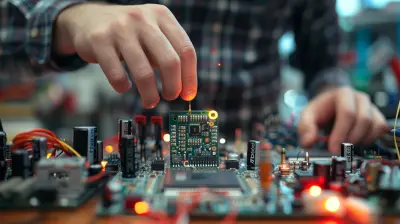
Exploring the World of IoT with Python and Microcontrollers

The Best Tools to Streamline Your Content Creation Workflow

How Subscription Models Are Changing Online Retail

The Role of Open Source in Modern Software Development

Securing Your Digital Assistant: Privacy Tips and Best Practices

Voice vs. Text: Interacting with Your Digital Assistant More Efficiently
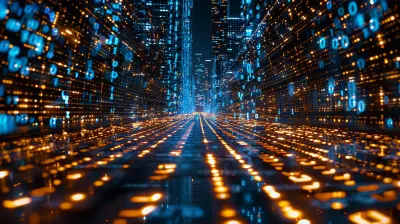
The Legal Landscape of Data Privacy: What Consumers Should Know

Building Cross-Platform Mobile Apps with Flutter

Maximizing Your Digital Assistant’s Potential for Home Security

Upping Your Game with Augmented Reality Content Creation Tools

Audio Content Creation Tools That Will Transform Your Sound